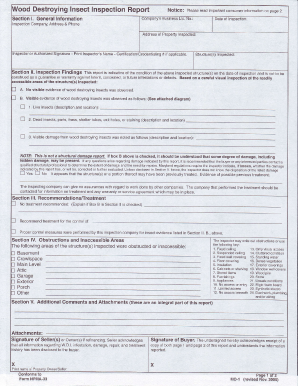
Get Wood Destroying Insect Inspection Report - Comcast.net - Home Comcast
How it works
-
Open form follow the instructions
-
Easily sign the form with your finger
-
Send filled & signed form or save
How to fill out the Wood Destroying Insect Inspection Report - Comcast.net - Home Comcast online
Completing the Wood Destroying Insect Inspection Report is an essential step for property inspections. This guide provides step-by-step instructions to help users accurately fill out the form online, ensuring all necessary information is provided clearly and efficiently.
Follow the steps to successfully complete the inspection report.
- Click ‘Get Form’ button to access the document and open it in the appropriate editor.
- Begin by filling out the 'General Information' section. Enter the company's business license number, the date of inspection, and the inspection company's name along with their address and phone number. Provide the address of the property being inspected.
- In the 'Inspector or Authorized Signature' section, print the inspector's name and include any applicable certification or credentialing details.
- Proceed to 'Inspection Findings'. Indicate whether visible evidence of wood destroying insects was observed. If evidence was found, provide a description and location of live insects, dead insects, and any visible damage.
- In 'Recommendations for Treatment', clarify whether any treatment is recommended. If treatment is necessary, specify the details of the recommended actions.
- Document any obstructions or inaccessible areas within the structure in 'Obstructions and Inaccessible Areas'. Mark the applicable areas that were not accessible during the inspection.
- Fill out 'Additional Comments and Attachments'. Obtain signatures where necessary, confirming that all information regarding wood destroying insect infestations and treatments has been disclosed.
- Review and ensure all sections are complete and accurate. Save changes to the document. After completing the form, download, print, or share it as required.
Complete your Wood Destroying Insect Inspection Report online for a seamless inspection process.
Related links form
2:28 3:54 How to Resize a Table in Microsoft Word - YouTube YouTube Start of suggested clip End of suggested clip So I found the little edge. And I can drag it in I've got the little table selector which allows meMoreSo I found the little edge. And I can drag it in I've got the little table selector which allows me to drag it around. And I can place it where I want it to be and it was as simple as that to resize.
Industry-leading security and compliance
-
In businnes since 199725+ years providing professional legal documents.
-
Accredited businessGuarantees that a business meets BBB accreditation standards in the US and Canada.
-
Secured by BraintreeValidated Level 1 PCI DSS compliant payment gateway that accepts most major credit and debit card brands from across the globe.


