Loading
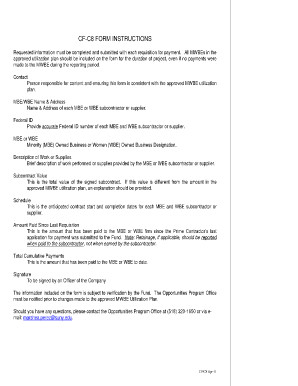
Get Mwbe Utilization Plan - New York State Department Of Labor
How it works
-
Open form follow the instructions
-
Easily sign the form with your finger
-
Send filled & signed form or save
How to fill out the Mwbe Utilization Plan - New York State Department Of Labor online
Completing the Mwbe Utilization Plan is essential for ensuring compliance with reporting requirements for minority and women-owned business enterprises in New York. This guide offers a step-by-step approach to filling out the form accurately and effectively.
Follow the steps to complete the Mwbe Utilization Plan online.
- Click ‘Get Form’ button to obtain the form and open it for completion.
- Enter the contact name of the person responsible for the content and ensuring consistency with the approved MWBE utilization plan.
- Provide the name and address of each MBE or WBE subcontractor or supplier in the appropriate fields.
- Input the accurate Federal ID number for each MBE and WBE subcontractor or supplier.
- Indicate the designation of the business as either MBE (Minority Owned Business) or WBE (Women Owned Business).
- Offer a brief description of the work performed or supplies provided by each MBE or WBE subcontractor or supplier.
- Specify the total value of the signed subcontract for each listed MBE or WBE. If this amount differs from the approved MWBE utilization plan, provide an explanation.
- Fill in the anticipated contract start and completion dates for each subcontractor or supplier.
- Record the amount paid to the MBE or WBE since the last request for payment by the prime contractor.
- Calculate and enter the total cumulative payments made to each MBE or WBE to date.
- Sign the form at the designated area, ensuring that an Officer of the Company signs it.
- Review the completed form for accuracy before submission. Options to save changes, download, or print the form will be available.
Ensure compliance by completing your Mwbe Utilization Plan online today.
Resize a table by adding or removing rows and columns Click anywhere in the table, and the Table Tools option appears. Click Design > Resize Table. Select the entire range of cells you want your table to include, starting with the upper-leftmost cell. ... When you've selected the range you want for your table, press OK.
Industry-leading security and compliance
US Legal Forms protects your data by complying with industry-specific security standards.
-
In businnes since 199725+ years providing professional legal documents.
-
Accredited businessGuarantees that a business meets BBB accreditation standards in the US and Canada.
-
Secured by BraintreeValidated Level 1 PCI DSS compliant payment gateway that accepts most major credit and debit card brands from across the globe.


