Loading
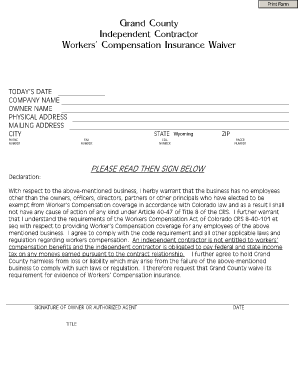
Get Subcontractor Form Waiver & Release - Crayton Communications
How it works
-
Open form follow the instructions
-
Easily sign the form with your finger
-
Send filled & signed form or save
How to fill out the subcontractor form waiver & release - Crayton Communications online
Filling out the subcontractor form waiver & release is essential for ensuring compliance with compensation coverage requirements. This guide provides clear instructions for completing the form online, making the process straightforward and accessible for all users.
Follow the steps to efficiently complete the form online.
- Press the ‘Get Form’ button to access the subcontractor form waiver & release, allowing you to open it in your preferred editor.
- Fill in today’s date accurately to reflect when the form is being completed.
- Input the company name, ensuring that it matches the official name of the business.
- Enter the owner's name, indicating the individual responsible for the contract.
- Provide the physical address of the business as well as the mailing address if it differs.
- Complete the city field with the appropriate city name.
- Include the primary phone number for the business in the designated field.
- Fill in the state as Wyoming to indicate the jurisdiction under which the form is being filed.
- If applicable, include the fax number for the business.
- Provide a cell number for direct contact, using the designated field.
- Fill in the ZIP code accurately to complete the address.
- If applicable, enter a pager number for additional contact options.
- Read the declaration thoroughly. Ensure you understand the warranty concerning workers’ compensation coverage as stated.
- Sign the form where indicated, confirming that you are the owner or authorized agent of the business.
- Include your title, indicating your position within the company.
- Date the signature to finalize the document.
- Once completed, save any changes made to the document, and proceed to download, print, or share the form as required.
Complete your subcontractor form waiver & release online today.
Adobe Express comes with all the options you need to change your image's dimensions instantly. Crop an image, change the aspect ratio, scale it, or resize it to a preset or custom dimension. The Adobe Express image resizer lets you resize images effortlessly — and for free.
Industry-leading security and compliance
US Legal Forms protects your data by complying with industry-specific security standards.
-
In businnes since 199725+ years providing professional legal documents.
-
Accredited businessGuarantees that a business meets BBB accreditation standards in the US and Canada.
-
Secured by BraintreeValidated Level 1 PCI DSS compliant payment gateway that accepts most major credit and debit card brands from across the globe.


