Loading
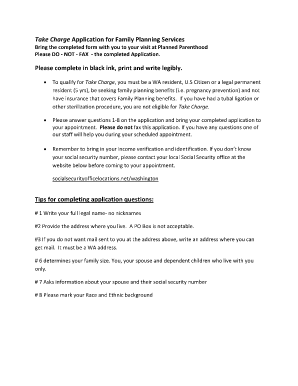
Get Take Charge Application Form
How it works
-
Open form follow the instructions
-
Easily sign the form with your finger
-
Send filled & signed form or save
How to fill out the Take Charge Application Form online
The Take Charge Application Form is essential for individuals seeking family planning services. This guide provides a clear, step-by-step approach to effectively complete the form online, ensuring you provide all necessary information required for eligibility.
Follow the steps to successfully complete the Take Charge Application Form.
- Click the ‘Get Form’ button to acquire the application and open it in the editor.
- In the first section, enter your full legal name accurately, avoiding any nicknames.
- Provide your residential address in the second section. Note that a P.O. Box cannot be used.
- If you prefer your mail to be sent to a different location, state a valid Washington address in the third section.
- In the fifth section, indicate your preferred telephone number, including home, cell, or work contacts.
- The sixth section requires you to specify your family size, which includes yourself, your spouse, and any dependent children living with you.
- In the seventh section, provide your spouse's details and their Social Security Number if applicable.
- Mark your race and ethnic background in the eighth section. This information is optional and can be skipped if you choose.
- Review your completed application thoroughly for accuracy before finalizing.
- Save your changes, then download, print, or share the completed form as needed.
Complete your Take Charge Application Form online today and take a step towards securing your family planning benefits.
Bates numbering best practices Use the right number of digits. In Bates numbering, the number of digits in a number is often used to indicate how many pages are in a specific document set. ... Add extra information. ... Make sure each number is unique. ... Keep it consistent.
Industry-leading security and compliance
US Legal Forms protects your data by complying with industry-specific security standards.
-
In businnes since 199725+ years providing professional legal documents.
-
Accredited businessGuarantees that a business meets BBB accreditation standards in the US and Canada.
-
Secured by BraintreeValidated Level 1 PCI DSS compliant payment gateway that accepts most major credit and debit card brands from across the globe.


