Loading
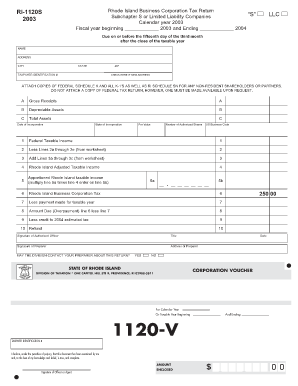
Get Ri 1120s 2003 Form
How it works
-
Open form follow the instructions
-
Easily sign the form with your finger
-
Send filled & signed form or save
How to fill out the Ri 1120s 2003 Form online
Filling out the Ri 1120s 2003 Form online can be a straightforward process with the right guidance. This comprehensive guide will walk you through each section and field of the form, ensuring you provide all necessary information accurately and efficiently.
Follow the steps to complete the Ri 1120s 2003 Form online.
- Click ‘Get Form’ button to obtain the form and open it in the editor.
- Begin by entering your name, address, city, state, and zip code in the designated fields. Make sure to include your taxpayer identification number. If your address has changed, check the box indicating a new address.
- Provide the date of incorporation and state of incorporation, as well as the par value and number of authorized shares in the specified fields.
- On line 6, indicate the Rhode Island business corporation tax due. Deduct any payments made for the taxable year on line 7.
- The authorized officer should sign and date the form, providing their title. If a preparer is involved, they should also sign and provide their address.
Start completing your Ri 1120s 2003 Form online today for a smooth filing experience.
To have forms mailed to you, please call 401.574. 8970 or email Tax.Forms@tax.ri.gov.
Industry-leading security and compliance
US Legal Forms protects your data by complying with industry-specific security standards.
-
In businnes since 199725+ years providing professional legal documents.
-
Accredited businessGuarantees that a business meets BBB accreditation standards in the US and Canada.
-
Secured by BraintreeValidated Level 1 PCI DSS compliant payment gateway that accepts most major credit and debit card brands from across the globe.


