Loading
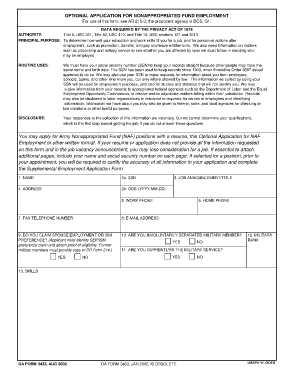
Get Da Form 3433
How it works
-
Open form follow the instructions
-
Easily sign the form with your finger
-
Send filled & signed form or save
How to fill out the DA Form 3433 online
Filling out the DA Form 3433, Optional Application for Nonappropriated Fund Employment, can be a straightforward process when approached step by step. This guide will assist you in completing the form accurately and efficiently in an online format.
Follow the steps to successfully complete the form.
- Press the ‘Get Form’ button to access the DA Form 3433 and open it in your online editor.
- Enter your full name in the designated field. Ensure the spelling is accurate as this will be used for identification purposes.
- Provide your Social Security Number (SSN) in section 2a. Remember, this information is critical for record-keeping and must be entered correctly.
- Fill out your current address in section 4, ensuring it is up-to-date for communication purposes.
- In section 2b, input your date of birth using the format YYYY-MM-DD. Accurate birth information is essential for eligibility checks.
- State the job announcement or title you are applying for in section 3. This information helps to match your application to the specific position.
- Include your work phone number in section 5 and your home phone number in section 6. This allows the hiring team to reach you for any updates.
- Provide a fax number in section 7 if applicable, and make sure to include an email address in section 8 for digital correspondence.
- In section 9, indicate if you claim spouse employment or ISM preference. If yes, you must attach proof of your eligibility.
- Answer whether you are an involuntarily separated military member in section 10, choosing Yes or No based on your situation.
- Identify your military rank in section 12 if you have served or are currently serving in the military.
- Outline your skills in section 13, highlighting relevant experiences or qualifications that pertain to the job.
- Detail your work experience in section 14, listing previous employers, roles, and dates of employment.
- Provide information about any training received in section 15 that is relevant to the position you are applying for.
- List any licenses or certificates in section 16 that demonstrate your qualifications.
- Include any additional information in section 17 that may support your application.
- In section 18, state if you allow your current supervisor to be contacted regarding your employment record by selecting Yes or No.
- Sign the form in section 19 to certify that the information provided is accurate, and add the current date in section 20 using the format YYYY-MM-DD.
- After completing all fields, save the changes made to the form. You can download, print, or share your application as needed.
Begin filling out your DA Form 3433 online today to enhance your employment opportunities.
NOTIFICATION OF PERSONNEL ACTION - NONAPPROPRIATED FUNDS EMPLOYEE.
Industry-leading security and compliance
US Legal Forms protects your data by complying with industry-specific security standards.
-
In businnes since 199725+ years providing professional legal documents.
-
Accredited businessGuarantees that a business meets BBB accreditation standards in the US and Canada.
-
Secured by BraintreeValidated Level 1 PCI DSS compliant payment gateway that accepts most major credit and debit card brands from across the globe.


