Loading
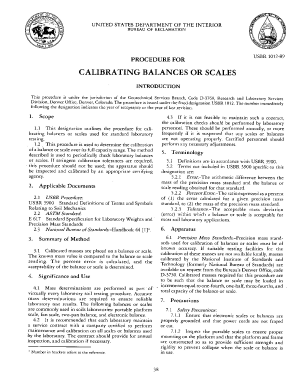
Get Usbr Calibrating Balances Form
How it works
-
Open form follow the instructions
-
Easily sign the form with your finger
-
Send filled & signed form or save
How to fill out the Usbr Calibrating Balances Form online
Filling out the Usbr Calibrating Balances Form online is a straightforward process designed to ensure accurate calibration of balances or scales. This guide will provide step-by-step instructions to help you complete the form efficiently and correctly.
Follow the steps to successfully complete the form online.
- Press the ‘Get Form’ button to acquire the form and open it in the online editor.
- Begin by entering the manufacturer's details including the type and model number of the balance or scale. This information is essential for identifying the specific device being calibrated.
- Fill in the serial number and the nominal capacity of the balance or scale. These details help ensure that you are working with the correct specifications during the calibration process.
- Document the sensitivity and zero-balance reading of the balance or scale. This information is crucial for verifying the initial calibration status of your device.
- Provide the date of calibration and record the precision mass standards used during the calibration process. Updating this section accurately is important for compliance and future referencing.
- List the person or service conducting the calibration, along with the date of completion. This person or service should be certified to perform such calibrations for validity.
- In the trial sections, record the mass of the precision mass standard, the balance or scale reading, and calculate the error and percent error for each measurement. These calculations will determine the acceptability of the balance or scale.
- Conclude by reviewing all information entered to ensure accuracy. After confirming that all fields are complete, you can save changes, download, print, or share the form as necessary.
Complete your Usbr Calibrating Balances Form online today to ensure precise calibration of your equipment.
These measurements should remain within 0.1% of the actual mass value of each weight. How Often Should You Calibrate the Analytical Scales? If the manufacturer has recommended a frequency of calibration, then adhere to it. Some recommend calibration a few times a month, others recommend on a weekly basis.
Industry-leading security and compliance
US Legal Forms protects your data by complying with industry-specific security standards.
-
In businnes since 199725+ years providing professional legal documents.
-
Accredited businessGuarantees that a business meets BBB accreditation standards in the US and Canada.
-
Secured by BraintreeValidated Level 1 PCI DSS compliant payment gateway that accepts most major credit and debit card brands from across the globe.


