Loading
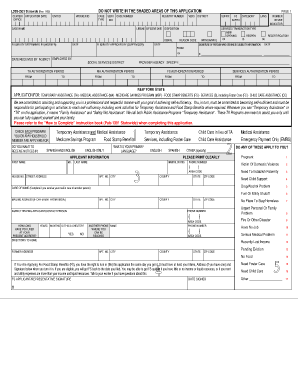
Get Ldss 4281
How it works
-
Open form follow the instructions
-
Easily sign the form with your finger
-
Send filled & signed form or save
How to fill out the Ldss 4281 online
The Ldss 4281 form is essential for applying for various assistance programs in New York State. This guide will help you understand each section of the form and provide clear instructions on how to complete it accurately online.
Follow the steps to fill out the Ldss 4281 form online effectively.
- Press the ‘Get Form’ button to access the Ldss 4281 online. This will enable you to fill out the document in a digital format.
- Begin by entering the application date at the top of the form. This is the date when you are submitting your application.
- Fill in your personal details in the Applicant Information section, including your first name, last name, middle initial, and address. Ensure all spelling is correct.
- In the next section, provide your contact information, including your phone number and any alternate contact information. This helps the agency reach you if they have any questions about your application.
- Indicate the type of assistance you are applying for by checking the appropriate program boxes, such as Temporary Assistance, Food Stamp Benefits, or Medical Assistance.
- List all household members in the designated section, including their relationship to you, date of birth, and whether they are applying with you.
- Complete the income information section with accurate details about any income received by you or other adults in your household.
- Review all information entered for accuracy and clarity. Make any necessary corrections before final submission.
- Once you have filled out all necessary sections, save your changes. You may choose to download the form to your device, print it, or share it as required.
Complete your Ldss 4281 form online today for a smoother application process.
To resize multiple controls on a form In Visual Studio, hold down the Ctrl or Shift key and select the controls you want to resize. The size of the first control you select is used for the other controls.
Industry-leading security and compliance
US Legal Forms protects your data by complying with industry-specific security standards.
-
In businnes since 199725+ years providing professional legal documents.
-
Accredited businessGuarantees that a business meets BBB accreditation standards in the US and Canada.
-
Secured by BraintreeValidated Level 1 PCI DSS compliant payment gateway that accepts most major credit and debit card brands from across the globe.


