Loading
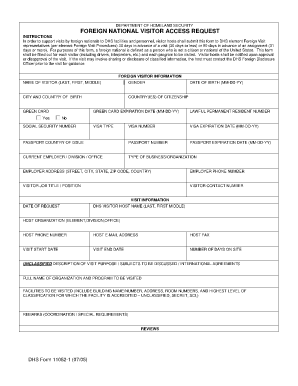
Get Dhs 11052 Form
How it works
-
Open form follow the instructions
-
Easily sign the form with your finger
-
Send filled & signed form or save
How to fill out the Dhs 11052 Form online
Filling out the Dhs 11052 Form online is an essential process for visitors planning to access Department of Homeland Security facilities. This guide provides clear instructions to help users navigate the form effectively.
Follow the steps to complete the Dhs 11052 Form.
- Click the ‘Get Form’ button to obtain the Dhs 11052 Form and open it in your preferred online editor.
- Begin by filling out the foreign visitor information section. This includes the name of the visitor (last, first, middle), gender, city and country of birth, and country or countries of citizenship. Ensure all information is accurate and complete.
- Next, provide additional details such as the visitor's date of birth, green card information, visa type, and passport details including the country of issue, number, and expiration date.
- Fill in the current employer’s information. This should include the employer's division or office, the address (street, city, state, ZIP code, country), and the employer phone number.
- Complete the visit information section, which requires the date of request, host name, host organization, and contact details, including phone number and email address.
- Indicate the visit start and end dates, the number of days the visitor will be on site, and provide an unclassified description of the visit purpose, including subjects to be discussed and any international agreements.
- List the facilities to be visited, including building names, addresses, room numbers, and the highest level of classification for which the facility is accredited.
- Add any remarks regarding coordination or special requirements that might be necessary for the visit.
- After completing all sections, review the form for accuracy. Save your changes, and if required, download, print, or share the completed form according to your needs.
Complete your Dhs 11052 Form online today to facilitate your visit.
Change the value 1.5 , in this case an increment of 50% in size, ing to your needs. If the ratio is very high, it can blur the radio button. The next image shows a ratio of 1.5. This directly controls the radio button size.
Industry-leading security and compliance
US Legal Forms protects your data by complying with industry-specific security standards.
-
In businnes since 199725+ years providing professional legal documents.
-
Accredited businessGuarantees that a business meets BBB accreditation standards in the US and Canada.
-
Secured by BraintreeValidated Level 1 PCI DSS compliant payment gateway that accepts most major credit and debit card brands from across the globe.


