Loading
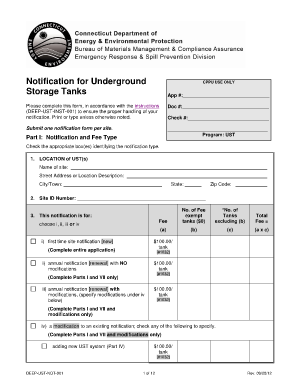
Get Are U S T I N S T Board From Form
How it works
-
Open form follow the instructions
-
Easily sign the form with your finger
-
Send filled & signed form or save
How to fill out the Are U S T I N S T Board From Form online
Filling out the Are U S T I N S T Board From Form online is essential for notifying the relevant department about your underground storage tanks. This guide provides step-by-step instructions to help you complete each section accurately and efficiently.
Follow the steps to complete your form successfully.
- Click the ‘Get Form’ button to acquire the form and open it in your editor.
- Begin with Part I: Notification and Fee Type. Select the appropriate notification type by checking the relevant box. Provide the location of the underground storage tank (UST) including the name of the site, street address, city or town, state, and zip code.
- Complete the Site ID Number and specify the Fee structure based on the number of tanks and any exemptions. Outline the notification specifics such as whether this is a first-time site notification, an annual renewal with no modifications, or if there are any modifications.
- In Part II: Owner/Operator Information, provide details about the UST owner and operator. Include the name, address, contact information, and email address, verifying that all legal names are used as registered.
- Also, indicate the business type and whether the business is registered with the Secretary of State. If applicable, fill in the Secretary of the State business ID number.
- If applicable, include information about billing contacts and primary contacts. Make sure to check additional tabs for any co-owners or operators.
- In Part III: Record Information, indicate whether you wish to store off-site records at a centralized location. If so, provide the central location address.
- In Part IV: Underground Storage Tank Information, label each storage tank and provide details such as the status of the tank, installation date, life expectancy, construction material, and substance stored.
- Complete Part V if the form is regarding permanent closure of a tank, detailing general information of the closed tank and any site assessment performed.
- Finalize your submission in Part VII: Owner/Operator Certification by having all required signatures, ensuring that the notification is complete and accurate.
- Once all sections are completed, save your changes, download, print, or share the form as needed.
Begin the process of completing your documents online today.
An HTML form is used to collect user input. The user input is most often sent to a server for processing.
Industry-leading security and compliance
US Legal Forms protects your data by complying with industry-specific security standards.
-
In businnes since 199725+ years providing professional legal documents.
-
Accredited businessGuarantees that a business meets BBB accreditation standards in the US and Canada.
-
Secured by BraintreeValidated Level 1 PCI DSS compliant payment gateway that accepts most major credit and debit card brands from across the globe.


