Loading
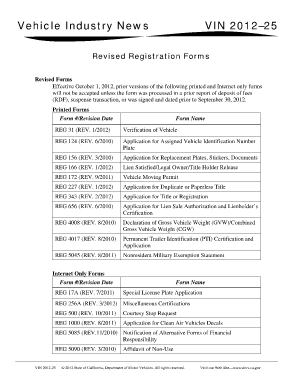
Get Reg 172
How it works
-
Open form follow the instructions
-
Easily sign the form with your finger
-
Send filled & signed form or save
How to fill out the Reg 172 online
Filling out the Reg 172 online can streamline the process of obtaining a vehicle moving permit. This guide will walk you through each section of the form, providing step-by-step instructions to ensure you complete it accurately and efficiently.
Follow the steps to successfully complete the Reg 172 form online.
- Click ‘Get Form’ button to obtain the document and access it for editing.
- Begin by entering your full name and contact information in the designated fields. Make sure to provide accurate details to avoid processing delays.
- Next, enter the vehicle information including the make, model, year, and VIN. Double-check that the VIN matches the one on your vehicle for accuracy.
- In the following section, specify the reason for obtaining the moving permit. Clearly state your purpose to ensure proper processing.
- Review the user agreement and acknowledgment statement. Read through the terms and confirm your understanding and compliance.
- Finally, save your changes. You may download, print, or share the completed form as needed before submission.
Complete your Reg 172 form online today for a smoother vehicle registration process.
Blank one trip permits may be purchased in volume from any DMV office. Issuing a one trip permit doesn't affect California tax requirements. For sales and use tax information, contact the Board of Equalization (BOE) at .boe.ca.gov or 1-800-400-7115.
Industry-leading security and compliance
US Legal Forms protects your data by complying with industry-specific security standards.
-
In businnes since 199725+ years providing professional legal documents.
-
Accredited businessGuarantees that a business meets BBB accreditation standards in the US and Canada.
-
Secured by BraintreeValidated Level 1 PCI DSS compliant payment gateway that accepts most major credit and debit card brands from across the globe.


