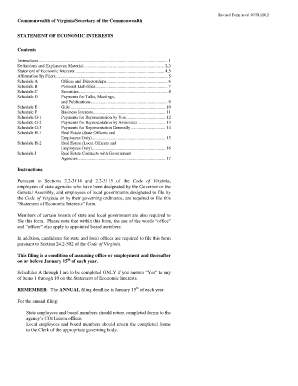
Get Statement Of Economic Interest Va 07012012 Form
How it works
-
Open form follow the instructions
-
Easily sign the form with your finger
-
Send filled & signed form or save
How to fill out the Statement Of Economic Interest Va 07012012 Form online
Filling out the Statement Of Economic Interest Va 07012012 Form is essential for public officials and employees in Virginia to disclose their financial interests. This guide provides a clear, step-by-step approach to assist users in completing the form online, ensuring all necessary information is accurately reported.
Follow the steps to complete the form online.
- Click the ‘Get Form’ button to obtain the form and open it in the editor.
- Begin by entering your personal information at the top of the form, including your name, office or position sought, agency/business name, phone number, and address.
- In section 1, answer whether you or an immediate family member are a paid officer or director of a business. If yes, be prepared to detail this in Schedule A.
- Proceed to section 2 to disclose any personal liabilities. If you or your family member owe more than $10,000 to any creditor, complete Schedule B.
- For section 3, report any securities owned by you or your family valued over $10,000, and complete Schedule C if applicable.
- In section 4, check 'Yes' if you received gifts or payments for talks exceeding $200. Complete Schedule D accordingly.
- Section 5 requires you to report any gifts received. Answer the questions, and if applicable, complete Schedule E.
- For section 6, provide a list of employers that paid over $10,000 annually to you or your family. If none, check the provided box.
- Moving to section 7, report any business interests over $10,000. Complete Schedule F if you answer yes.
- Sections 8 to 10 address payment for representation and real estate interests. Answer each section carefully and complete the respective schedules (G-1, G-2, G-3, H-1, H-2, I) as needed.
- Complete the affirmation by signing and dating the form at the end to confirm the information is true and accurate.
- Once all sections are complete, save your changes. You can download, print, or share the form as necessary.
Start filling out the Statement Of Economic Interest Va 07012012 Form online today to ensure compliance with Virginia state regulations.
0:28 1:51 How to reduce ribbon size in #Microsoft #Excel, #Word, #shorts YouTube Start of suggested clip End of suggested clip Page. This is not what we want this is not true. It's possible to change the size of the ribbon. AndMorePage. This is not what we want this is not true. It's possible to change the size of the ribbon. And reduce the white spaces in between the ribbons.
Industry-leading security and compliance
-
In businnes since 199725+ years providing professional legal documents.
-
Accredited businessGuarantees that a business meets BBB accreditation standards in the US and Canada.
-
Secured by BraintreeValidated Level 1 PCI DSS compliant payment gateway that accepts most major credit and debit card brands from across the globe.


