Loading
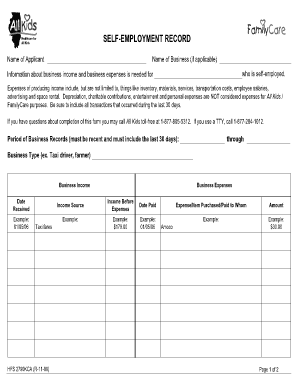
Get Hfs 2790kca R 11 09 Form
How it works
-
Open form follow the instructions
-
Easily sign the form with your finger
-
Send filled & signed form or save
How to fill out the Hfs 2790kca R 11 09 form online
Filling out the Hfs 2790kca R 11 09 form online can help you efficiently report self-employment income and expenses. This guide provides clear, step-by-step instructions to assist you in accurately completing this form.
Follow the steps to successfully complete the form.
- Press the ‘Get Form’ button to acquire the form and open it in your editing environment.
- Enter your name in the designated field at the top of the form to identify the applicant.
- If applicable, provide the name of your business. This should reflect the venture under which you are self-employed.
- Indicate the period of your business records by filling in the start and end dates. Ensure this period covers the last 30 days.
- Select your business type from the suggested categories, such as 'taxi driver' or 'farmer.' This information helps categorize your self-employment.
- Document your business income by entering the date received and the source of income, such as 'taxi fares.'
- Record your business expenses in a similar manner. For each expense, input the date paid, the nature of the expense (e.g., 'fuel costs'), and the amount spent.
- Calculate your total income and total expenses based on the amounts entered in the previous sections to determine your income before expenses.
- Review the completed form for accuracy and completeness. Make any necessary adjustments before finalizing.
- Once satisfied with the information, you can save your changes, download a copy of the form, print it, or share it as needed.
Take the first step toward managing your self-employment records efficiently; fill out the Hfs 2790kca R 11 09 form online today.
You can use various image editing software such as Adobe Photoshop or online tools like Pixlr or Canva to make a signature size in pixels. These tools allow you to specify the pixel dimensions and resize the signature ingly. Additionally, if you need to reduce the signature's pixel size, you can rely on Shrink.
Industry-leading security and compliance
US Legal Forms protects your data by complying with industry-specific security standards.
-
In businnes since 199725+ years providing professional legal documents.
-
Accredited businessGuarantees that a business meets BBB accreditation standards in the US and Canada.
-
Secured by BraintreeValidated Level 1 PCI DSS compliant payment gateway that accepts most major credit and debit card brands from across the globe.


