Loading
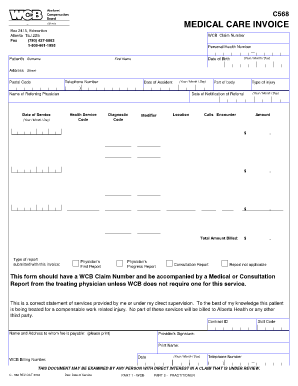
Get Wcb Invoice C568 Form
How it works
-
Open form follow the instructions
-
Easily sign the form with your finger
-
Send filled & signed form or save
How to fill out the Wcb Invoice C568 Form online
Filling out the Wcb Invoice C568 Form online is essential for practitioners submitting medical care invoices for work-related injuries. This guide will provide you with a step-by-step approach to accurately complete the form and ensure timely processing of your claims.
Follow the steps to complete the Wcb Invoice C568 Form online.
- Click 'Get Form' button to obtain the form and open it in the online editor.
- Enter the WCB Claim Number in the designated field to ensure that the invoice is linked to the correct claim.
- Fill in the Personal Health Number to identify the patient appropriately.
- Provide the patient's surname and first name in the respective fields.
- Input the patient's date of birth using the specified format (Year/Month/Day).
- Complete the address section with the patient's street address.
- Specify the postal code to ensure correct delivery.
- Provide the date of the accident, also in the format (Year/Month/Day).
- Indicate the name of the referring physician for clarity and documentation.
- Enter the date of service when the medical care was provided, following the (Year/Month/Day) format.
- Specify the part of the body that was treated in relation to the injury.
- Describe the type of injury occurred.
- Input the date of notification of referral, in the proper date format.
- Fill in the Health Service Code which corresponds to the procedure performed.
- Provide the Diagnostic Code that applies to the patient's diagnosis.
- If necessary, include any relevant modifier for the service rendered.
- Specify the location where the service occurred using provided abbreviations.
- Indicate the number of calls, which refers to consecutive hospital visit days or number of services performed.
- Mark the encounter number based on how many times the patient was seen in that day.
- Enter the billed amount for the service provided in the corresponding field.
- Sum up the total amount billed and place it in the appropriate field.
- Indicate the type of report you are submitting along with the invoice by checking the relevant box.
- Provide the name and address where the fee is payable, ensuring it is clear and legible.
- Enter your telephone number to provide a means of contact.
- Input your WCB Billing Number which identifies you as the service provider.
- Record the Contract ID which verifies your agreement with WCB.
- Include the Skill Code to categorize your expertise related to the service provided.
- Finally, ensure you sign and print your name, dating the form in the specified section.
- Once all fields are completed, save your changes, download a copy, print the invoice, or share it as necessary.
Complete your Wcb Invoice C568 Form online today to ensure a smooth billing process.
Set Dimension By default DatePicker has standard height and width (height: '30px' and width: '143px'). You can change this height and width by using height and width property respectively. Mostly dimension plays a vital role in web application to get responsive layout in all devices.
Industry-leading security and compliance
US Legal Forms protects your data by complying with industry-specific security standards.
-
In businnes since 199725+ years providing professional legal documents.
-
Accredited businessGuarantees that a business meets BBB accreditation standards in the US and Canada.
-
Secured by BraintreeValidated Level 1 PCI DSS compliant payment gateway that accepts most major credit and debit card brands from across the globe.


