Loading
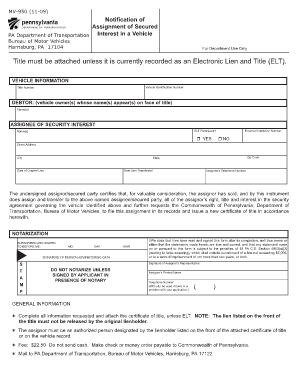
Get Form 950a
How it works
-
Open form follow the instructions
-
Easily sign the form with your finger
-
Send filled & signed form or save
How to fill out the Form 950a online
Filling out the Form 950a online is a straightforward process that allows users to notify the Pennsylvania Department of Transportation about the assignment of a secured interest in a vehicle. This guide provides step-by-step instructions to help you complete the form efficiently.
Follow the steps to fill out Form 950a accurately
- Click the ‘Get Form’ button to obtain the form and open it in an online editor.
- Start by entering the vehicle information, including the Vehicle Identification Number (VIN) and the Title Number. Ensure accuracy as this data is critical for processing.
- Provide details for the debtor. This includes the name of the vehicle owner or owners as they appear on the face of the title.
- Fill in the assignee of the security interest section. Specify whether the assignee is an Electronic Lien and Title (ELT) participant by selecting ‘Yes’ or ‘No’.
- Enter the dealer information, including their name, address, and contact details. Provide the Financial Institution Number and Dealer Identification Number where required.
- Indicate the dates related to the lien: the Date of Original Lien and the Date Lien Transferred.
- Include the assignee's telephone number. This will be used if there are any issues with your application.
- Make sure to read the certification statement and, once completed, sign the form. Note that notarization is required.
- Attach the certificate of title unless the vehicle is an ELT. Ensure the lien is not released before submitting.
- After reviewing all information for accuracy, save your changes and download or print the form. Prepare to submit it along with a payment of $22.50 via check or money order.
- Mail the completed form and payment to the Pennsylvania Department of Transportation, Bureau of Motor Vehicles, Harrisburg, PA 17122.
Complete your Form 950a online today for a smooth experience.
0:14 1:24 Changing the Size of Your Google Calendar (HTML) - YouTube YouTube Start of suggested clip End of suggested clip And then I learned this little trick. Alright. So if you click on that size you can actually changeMoreAnd then I learned this little trick. Alright. So if you click on that size you can actually change how big the calendar is right over here where it says width and height.
Industry-leading security and compliance
US Legal Forms protects your data by complying with industry-specific security standards.
-
In businnes since 199725+ years providing professional legal documents.
-
Accredited businessGuarantees that a business meets BBB accreditation standards in the US and Canada.
-
Secured by BraintreeValidated Level 1 PCI DSS compliant payment gateway that accepts most major credit and debit card brands from across the globe.


