Loading
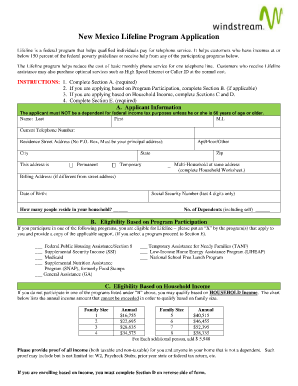
Get Lifeline Fillable New Mexico Form
How it works
-
Open form follow the instructions
-
Easily sign the form with your finger
-
Send filled & signed form or save
How to fill out the Lifeline Fillable New Mexico Form online
The Lifeline Fillable New Mexico Form is designed to help eligible individuals receive assistance for telephone service costs. This guide provides clear, step-by-step instructions on how to complete the form efficiently and accurately.
Follow the steps to complete the form online:
- Use the ‘Get Form’ button to obtain the Lifeline Fillable New Mexico Form and open it in your preferred editing tool.
- Begin by completing Section A: Applicant Information. Provide your last name, first name, middle initial, current telephone number, residence address (not a P.O. Box), city, state, and zip code. Indicate if the address is permanent or temporary.
- In Section A, include your date of birth, the last four digits of your Social Security Number, and the number of people residing in your household, including yourself.
- If you are eligible based on program participation, proceed to Section B. Place an 'X' next to the program(s) that apply to you and attach proof of your participation.
- If you are applying based on household income, complete Sections C and D. In Section C, refer to the income limits chart and provide proof of income for everyone in your household who is not a dependent.
- In Section D, indicate whether there are additional members in your household who are not dependents. If so, list their names and relationships, and provide their income proof.
- Complete Section E by reading the program rules. Acknowledge each statement by placing a checkmark next to them and sign the form to certify that the information provided is true.
- Once you have filled out the form, you can save changes, download, print, or share the completed application as required.
Complete your Lifeline Fillable New Mexico Form online to ensure you receive the telephone assistance you need.
Add a caption or title to objects in Numbers on Mac Select the object you want to add a caption to. In the Format sidebar, do one of the following : ... Click the placeholder caption below the object (a blue outline appears around the caption field to show it's selected), then type your caption.
Industry-leading security and compliance
US Legal Forms protects your data by complying with industry-specific security standards.
-
In businnes since 199725+ years providing professional legal documents.
-
Accredited businessGuarantees that a business meets BBB accreditation standards in the US and Canada.
-
Secured by BraintreeValidated Level 1 PCI DSS compliant payment gateway that accepts most major credit and debit card brands from across the globe.


