Loading
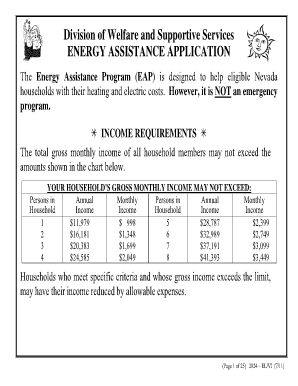
Get Eap Form 2824 El
How it works
-
Open form follow the instructions
-
Easily sign the form with your finger
-
Send filled & signed form or save
How to fill out the Eap Form 2824 El online
The Energy Assistance Program (EAP) Form 2824 El is designed to assist eligible households in Nevada with their heating and electric costs. This guide will provide you with a clear and supportive approach to filling out the form online, ensuring you understand each step involved.
Follow the steps to successfully complete your Eap Form 2824 El online.
- Press the ‘Get Form’ button to obtain the Eap Form 2824 El and access it in your preferred digital format.
- Begin with the applicant/household information section. Include details for each person living in your home. Make sure to provide proof of identity for the applicant, typically the person listed on the utility bill.
- Fill out the dwelling information section, specifying whether you rent or own your home. Provide necessary documents such as rent or lease agreements if you rent.
- Complete the utility information section. Input details regarding your primary heating and electric services, and attach copies of recent utility bills as required.
- In the income section, report all earned and unearned incomes for each household member. Ensure to attach the relevant proof of income documentation as specified in the instructions.
- Review the responsibility section carefully, as it outlines the significance of accurate information and reporting any changes. Acknowledge your obligation by signing where indicated.
- Lastly, complete the authorization section by signing to consent to information verification regarding eligibility for benefits.
- Once all sections are filled out, save your changes, and you can then download, print, or share the form as needed.
Start filling out your Eap Form 2824 El online today to take advantage of the Energy Assistance Program's benefits.
Unfortunately, the font size of a drop-down list can only be changed using VBA. However, you can make the font smaller around the drop-down box (or across the entire sheet), and then zoom in on the overall view. In this way, the font in the drop-down field is also displayed larger.
Industry-leading security and compliance
US Legal Forms protects your data by complying with industry-specific security standards.
-
In businnes since 199725+ years providing professional legal documents.
-
Accredited businessGuarantees that a business meets BBB accreditation standards in the US and Canada.
-
Secured by BraintreeValidated Level 1 PCI DSS compliant payment gateway that accepts most major credit and debit card brands from across the globe.


