Loading
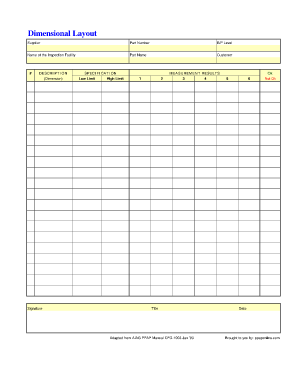
Get Dimensional Layout
How it works
-
Open form follow the instructions
-
Easily sign the form with your finger
-
Send filled & signed form or save
How to fill out the Dimensional Layout online
The Dimensional Layout is an important document used to outline the specifications and measurements of parts in a production or inspection process. This guide will provide you with clear and supportive instructions on how to complete this form effectively online.
Follow the steps to accurately fill out the Dimensional Layout
- Click the ‘Get Form’ button to obtain the form and view it in the designated editor.
- Begin by entering the supplier information, followed by the part number and B/P level in the corresponding fields. Ensure that these details are accurate as they are critical for tracking and identification.
- Next, fill in the name of the inspection facility. It is important to provide the correct facility name to ensure proper processing of the dimensional layout.
- Enter the part name and the customer's information. This contextualizes the layout within your working relationship and ensures all parties are correctly referenced.
- In the DESCRIPTION section, input the dimensions associated with the part being outlined. This includes relevant measurements that will be essential for quality control.
- Indicate the specifications by defining both the low limit and high limit for each dimension. These limits are critical for determining the acceptability of parts.
- Fill out the measurement results for each dimension. Use the predefined slots (1, 2, 3, etc.) to record actual measurements taken during the inspection process.
- Confirm whether each measurement is acceptable by marking 'Ok' or 'Not Ok' appropriately in the provided fields.
- In the section titled 'Title', provide any additional identifying information or descriptions that may be relevant to the form.
- Finally, record the date of completion. Once all fields are accurately filled out, you can save changes, download the completed form, print it, or share it as needed.
Complete the Dimensional Layout form online today to ensure accurate documentation and streamlined communication.
With your model open in SketchUp, select Window > Model Info. In the sidebar on the left, select Units. The Units panel appears. From the Format drop-down list, select your desired unit format: Architectural, Decimal, Engineering, or Fractional.
Industry-leading security and compliance
US Legal Forms protects your data by complying with industry-specific security standards.
-
In businnes since 199725+ years providing professional legal documents.
-
Accredited businessGuarantees that a business meets BBB accreditation standards in the US and Canada.
-
Secured by BraintreeValidated Level 1 PCI DSS compliant payment gateway that accepts most major credit and debit card brands from across the globe.


