Loading
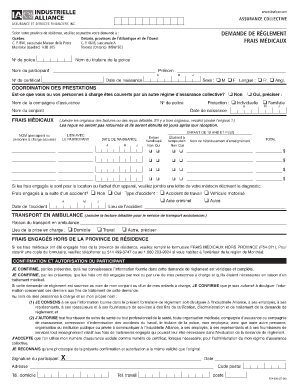
Get F54 371a
How it works
-
Open form follow the instructions
-
Easily sign the form with your finger
-
Send filled & signed form or save
How to fill out the F54 371a online
The F54 371a is an essential document for submitting medical expense claims under an insurance plan. This guide provides a comprehensive overview of how to accurately complete the form online, ensuring that users are well-equipped to navigate each section and field with ease.
Follow the steps to successfully complete the F54 371a online.
- Click ‘Get Form’ button to obtain the form and open it in the editor.
- Begin with the ‘No de police’ field, where you will enter your insurance policy number. Ensure it is correctly noted as errors can delay processing.
- Fill in the ‘Nom du participant’ and ‘Prénom’ fields with the participant's last name and first name respectively. This information should match your insurance documents.
- Complete the ‘No de certificat’ field by entering your certificate number, followed by your date of birth in the designated format.
- Indicate your gender by selecting either ‘M’ or ‘F’. Then choose your language preference between ‘Fr.’ and ‘Angl.’.
- In the ‘Coordination des prestations’ section, confirm if you or your dependants have coverage under another insurance plan by selecting ‘Oui’ or ‘Non’. If yes, please provide the insurance company's name and policy number.
- Under the ‘Frais médicaux’ section, attach original invoices or detailed receipts as required. Note that these receipts will not be returned and will be destroyed after 60 days.
- For each dependent or participant incurring medical expenses, fill in their details such as name, relationship to the participant, date of birth, and indication of any applicable conditions.
- If the expenses are related to an accident, specify the details and attach necessary documentation, including a letter from a doctor if applicable.
- In the ‘Transport en ambulance’ section, if applicable, provide information regarding the ambulance service and the reason for transport.
- For medical expenses incurred outside your province of residence, complete the supplementary form as needed. Instructions for obtaining this form should be followed.
- Finally, ensure to confirm the information is accurate and sign the form, providing your address and contact details. This is essential for processing your claim.
- Save your changes, and then download, print, or share the completed form as required.
Start submitting your claims online today!
Bookmark the location Select text, a picture, or a place in your document where you want to insert a bookmark. Click Insert > Bookmark. Under Bookmark name, type a name and click Add. Note: Bookmark names need to begin with a letter. They can include both numbers and letters, but not spaces.
Industry-leading security and compliance
US Legal Forms protects your data by complying with industry-specific security standards.
-
In businnes since 199725+ years providing professional legal documents.
-
Accredited businessGuarantees that a business meets BBB accreditation standards in the US and Canada.
-
Secured by BraintreeValidated Level 1 PCI DSS compliant payment gateway that accepts most major credit and debit card brands from across the globe.


