Loading
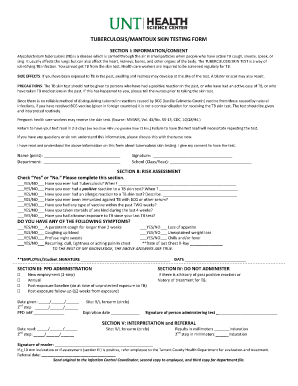
Get Tb Screening Form 06082011 2 - Hsc Unt
How it works
-
Open form follow the instructions
-
Easily sign the form with your finger
-
Send filled & signed form or save
How to fill out the TB Screening Form 06082011 2 - Hsc Unt online
Filling out the TB Screening Form 06082011 2 - Hsc Unt online is a straightforward process that helps ensure the health and safety of healthcare workers by assessing their potential exposure to tuberculosis. This guide will provide clear and comprehensive instructions for each section of the form.
Follow the steps to complete the TB screening form effectively.
- Press the 'Get Form' button to access the TB Screening Form 06082011 2 - Hsc Unt and open it in the editing interface.
- In Section I: Information/Consent, read the information provided about tuberculosis. After understanding the details, print your name and department in the designated fields, then sign the consent area to indicate your agreement to take the test.
- Move to Section II: Risk Assessment. For each question, select 'Yes' or 'No' based on your medical history regarding tuberculosis. Ensure that your answers are truthful and comprehensive.
- In this section, note any symptoms you are experiencing related to tuberculosis by answering each symptom-related question with 'Yes' or 'No'. Remember to provide the date of your last Chest X-Ray.
- Proceed to Section III: PPD Administration and Section IV: Do Not Administer. If applicable, fill in the necessary details required for the administration of the skin test, including the date given, site of administration, and any other pertinent information.
- In Section V: Interpretation and Referral, upon the reading of the test, enter the date read and the results in millimeters of induration. If results require referral, ensure to document the referral date and signature of the reader.
- After filling out all sections, review the form for accuracy and completeness. Lastly, save your changes, and you may choose to download, print, or share the completed form as needed.
Complete your TB screening form online today to ensure your health and compliance.
0:17 2:25 TipUp: Add Bookmarks to Your PDFs in Adobe Acrobat Pro DC - YouTube YouTube Start of suggested clip End of suggested clip If you want to be a little more specific about where your bookmark is you can also select text inMoreIf you want to be a little more specific about where your bookmark is you can also select text in your document. And create a bookmark.
Industry-leading security and compliance
US Legal Forms protects your data by complying with industry-specific security standards.
-
In businnes since 199725+ years providing professional legal documents.
-
Accredited businessGuarantees that a business meets BBB accreditation standards in the US and Canada.
-
Secured by BraintreeValidated Level 1 PCI DSS compliant payment gateway that accepts most major credit and debit card brands from across the globe.


