Loading
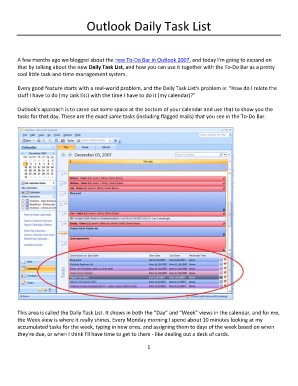
Get Outlook Daily Task List
How it works
-
Open form follow the instructions
-
Easily sign the form with your finger
-
Send filled & signed form or save
How to fill out the Outlook Daily Task List online
The Outlook Daily Task List is a powerful tool for managing tasks and time effectively. This guide provides clear, step-by-step instructions to help you utilize the Daily Task List to organize your activities efficiently.
Follow the steps to fill out the Daily Task List online effectively.
- Click the ‘Get Form’ button to access the Outlook Daily Task List and open it in your online editor.
- Once the form is open, locate the section for adding tasks. Click on any blank space in the Daily Task List area to start entering a new task.
- Type the description of your task in the provided field. Be clear and specific to ensure effective task management.
- Press Enter to save the task. This will add the task to your Daily Task List for the selected day.
- Continue adding tasks as needed by repeating steps 2 to 4. Use the option to assign tasks to different dates by dragging them within the calendar view.
- Review your completed tasks, which will remain visible with a strikethrough to track your accomplishments. You can choose to hide completed tasks if desired.
- Finally, save any changes to your task list. You may also download, print, or share the completed task list as needed.
Start organizing your tasks today by completing your Daily Task List online!
On the navigation bar, click Tasks, and then click New Task, or open an existing task. ... Click Assign Task. In the To box, enter a name or an email address. Enter Subject, Start date, and Due date. If you want the task to repeat, click Recurrence, select the options you want, and then click OK. Click Send.
Industry-leading security and compliance
US Legal Forms protects your data by complying with industry-specific security standards.
-
In businnes since 199725+ years providing professional legal documents.
-
Accredited businessGuarantees that a business meets BBB accreditation standards in the US and Canada.
-
Secured by BraintreeValidated Level 1 PCI DSS compliant payment gateway that accepts most major credit and debit card brands from across the globe.


