Loading
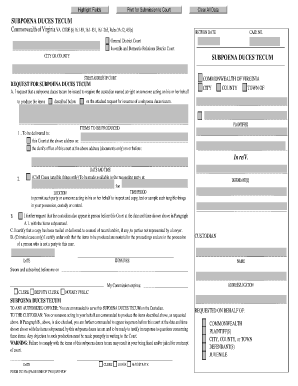
Get Tencum Form
How it works
-
Open form follow the instructions
-
Easily sign the form with your finger
-
Send filled & signed form or save
How to fill out the Tencum Form online
Filling out the Tencum Form online can be a straightforward process if you follow the provided guidelines. This user-friendly guide will walk you through each section and field, ensuring accurate completion.
Follow the steps to fill out the Tencum Form online.
- Press the ‘Get Form’ button to access the form and open it in your preferred editor.
- Begin by entering the case number in the designated field. This number is crucial as it links the form to an existing legal case.
- Next, provide the return date. This should be the date by which the requested documents must be produced.
- Select the appropriate court type from the options provided, specifying either the General District Court or the Juvenile and Domestic Relations District Court.
- Fill out the street address of the court where the subpoena will be submitted. Ensure accuracy to prevent any delivery issues.
- In the section requesting the issuance of the subpoena, specify the custodian's name who will be responsible for producing the requested items.
- Detail the items to be produced in the space provided. Be as specific as possible to avoid confusion.
- Indicate where the items will be delivered, whether to the court's address or the clerk's office, along with the necessary dates.
- Identify the defendant(s) and plaintiff(s) clearly, ensuring correct association to the case.
- After completing all fields, you may save your changes, download the form, print it for submission, or share it as necessary.
Complete your Tencum Form online today to ensure your legal processes are on track.
Open the report in Design view. On the Design tab, in the Controls group, click Insert Page Break.
Industry-leading security and compliance
US Legal Forms protects your data by complying with industry-specific security standards.
-
In businnes since 199725+ years providing professional legal documents.
-
Accredited businessGuarantees that a business meets BBB accreditation standards in the US and Canada.
-
Secured by BraintreeValidated Level 1 PCI DSS compliant payment gateway that accepts most major credit and debit card brands from across the globe.


