Loading
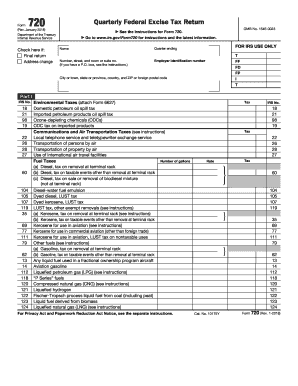
Get Form 720v 2012
This website is not affiliated with IRS
How it works
-
Open form follow the instructions
-
Easily sign the form with your finger
-
Send filled & signed form or save
How to fill out the Form 720v 2012 online
Filling out the Form 720v is a crucial task for businesses to report their quarterly federal excise tax obligations. This guide provides a step-by-step approach to help users navigate the process online, ensuring accurate and efficient completion of the form.
Follow the steps to successfully complete the Form 720v online.
- Click 'Get Form' button to obtain the form and open it in the editor.
- Begin by entering your name, address, and employer identification number in the designated fields at the top of the form. Ensure all information is accurate to avoid delays.
- Move to Part I of the form where you will report excise taxes. Fill in the amounts for each category applicable to your business, such as environmental taxes and fuel taxes, based on the instructions provided in each section.
- Proceed to Part II if applicable. Here, report any patient-centered outcomes research fees or specified health insurance policies by entering the average number of lives covered and corresponding fees.
- In Part III, calculate the total tax by adding the figures from Parts I and II. Complete any claims or overpayments for previous quarters as indicated in the provided lines.
- Review your completed form carefully. Ensure all sections are filled out accurately and that calculations are correct.
- At the final stage, save any changes made to the form. You may choose to download, print, or share the form as needed.
Start filling out your Form 720v online to efficiently manage your tax obligations.
There are some situations where a contract for a sale can be ended. False Statements. ... Duress. ... Breach of Contract. ... Agreement. ... Cancellation without Reason. ... Contract or Required Information not Provided. ... Delay of Goods or Services. ... Change in or Discontinuation of Service.
Industry-leading security and compliance
US Legal Forms protects your data by complying with industry-specific security standards.
-
In businnes since 199725+ years providing professional legal documents.
-
Accredited businessGuarantees that a business meets BBB accreditation standards in the US and Canada.
-
Secured by BraintreeValidated Level 1 PCI DSS compliant payment gateway that accepts most major credit and debit card brands from across the globe.


