Loading
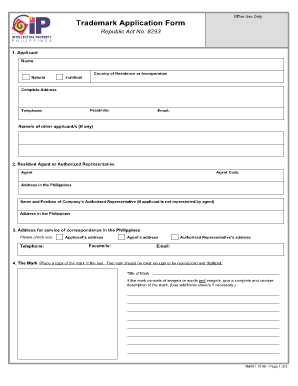
Get Government Forms
How it works
-
Open form follow the instructions
-
Easily sign the form with your finger
-
Send filled & signed form or save
How to fill out the Government Forms online
Filling out government forms online can simplify the application process and reduce delays. This guide provides clear, step-by-step instructions to assist you in completing the Trademark Application Form accurately and efficiently.
Follow the steps to fill out the Trademark Application Form online.
- Press the ‘Get Form’ button to access the Trademark Application Form and open it for editing.
- In the 'Applicant' section, fill out your name, country of residence or incorporation, and complete address. Specify if you are a natural or juridical person and provide your contact details including telephone numbers and email.
- If applicable, enter the details of your resident agent or authorized representative, including their name, code, and address in the Philippines.
- Indicate the address for service of correspondence in the Philippines by selecting whether it will be the applicant's, agent's, or authorized representative’s address. Provide contact information as needed.
- In the 'The Mark' section, attach a copy of the mark in the designated box. Ensure the mark is clear enough for reproduction and provide a concise description, including any non-English words that require translation and non-English characters that need transliteration.
- Tick the applicable options regarding the mark's characteristics, such as whether it is three-dimensional or if colors are claimed. Include necessary details about colors and disclaimers as required.
- List the goods and/or services related to your application by adhering to the Nice Classification, ensuring that the class numbers are prominently noted.
- If claiming convention priority, enter the country where the earlier application was filed along with the application number.
- In the final section, sign and date the form, then specify your type of entity as either big or small based on your total assets.
- Upon completion, you can save your changes, download the filled form for your records, print it, or share it online as necessary.
Start completing your government forms online today!
You can do a business search through the Secretary of State's office in California to find information about registered and dissolved corporations, LLCs, and partnerships in the state.
Industry-leading security and compliance
US Legal Forms protects your data by complying with industry-specific security standards.
-
In businnes since 199725+ years providing professional legal documents.
-
Accredited businessGuarantees that a business meets BBB accreditation standards in the US and Canada.
-
Secured by BraintreeValidated Level 1 PCI DSS compliant payment gateway that accepts most major credit and debit card brands from across the globe.


