Loading
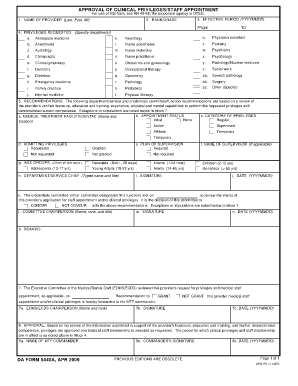
Get Da 5440a
How it works
-
Open form follow the instructions
-
Easily sign the form with your finger
-
Send filled & signed form or save
How to fill out the Da 5440a online
The Da 5440a is a crucial form used for the approval of clinical privileges and staff appointments. This guide provides clear, step-by-step instructions to assist users in completing the form efficiently and accurately online.
Follow the steps to complete the Da 5440a online
- Press the ‘Get Form’ button to obtain the Da 5440a form and open it in your preferred editing tool.
- Begin by entering the provider's name in the first section (Last, First, MI). Ensure accuracy as this information is critical for identification.
- In section 2, provide the rank or grade of the provider. This section is straightforward, requiring only the appropriate designation.
- Section 3 requires you to indicate the effective period by filling in the start and end dates in the YYYYMMDD format.
- Specify the privileges requested in section 4. List the relevant disciplines by checking the appropriate options or specifying in the 'Other' line if needed.
- In section 5, include the recommendations based on the provider's qualifications. Fill out the appointment status, category of privileges, and admitting privileges, ensuring to check all relevant boxes.
- If applicable, provide the name of a supervisor in section 5, and outline a plan of supervision if required, particularly for new appointments or limited privileges.
- Complete the information about the department/service chief, their signature, and the current date in section 5d, 5h, and 5j.
- Document the recommendations from the credentials committee in the designated area, indicating whether they concurred or not. Include details as needed.
- Complete section 7 with the chairperson's name, signature, and date after the Executive Committee's review.
- Finally, outline the approval section which should be completed by the MTF commander. Ensure to include their name, signature, and the date in section 8.
- Once all sections are filled, review the form for accuracy. Save changes, and download or print the completed form as required.
Follow these steps to efficiently complete and submit the Da 5440a online.
The six main parts of a project charter are an overview, an outline of the project's scope, an approximate schedule, a list of anticipated risks, an estimated budget, and a list of key stakeholders.
Industry-leading security and compliance
US Legal Forms protects your data by complying with industry-specific security standards.
-
In businnes since 199725+ years providing professional legal documents.
-
Accredited businessGuarantees that a business meets BBB accreditation standards in the US and Canada.
-
Secured by BraintreeValidated Level 1 PCI DSS compliant payment gateway that accepts most major credit and debit card brands from across the globe.


