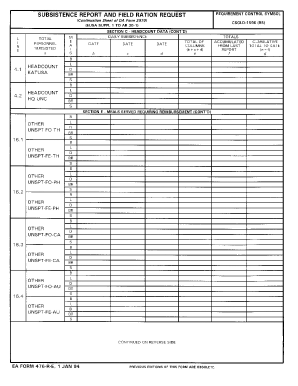
Get Ea Form 476-r-e Subsistence Report And Field
How it works
-
Open form follow the instructions
-
Easily sign the form with your finger
-
Send filled & signed form or save
How to fill out the EA Form 476-R-E Subsistence Report And Field online
The EA Form 476-R-E Subsistence Report And Field is an important document used for reporting subsistence resources. This guide will walk you through the process of completing the form online, ensuring you have a clear understanding of each section and field.
Follow the steps to successfully fill out the form.
- Click ‘Get Form’ button to access the form and open it for editing.
- Begin by entering your personal information in the designated fields. This typically includes your name, contact information, and any relevant identification numbers.
- Proceed to the section focused on subsistence resources. Here, you will need to provide detailed information regarding the resources you are reporting. Include specifics such as quantity, type, and usage.
- Next, review the financial information section. You will be asked to report any necessary financial details related to the subsistence resources, such as costs or expenses incurred.
- Complete any additional sections that apply to your situation, ensuring that all required fields are filled with accurate information.
- Once you have filled out all sections, review your entries for accuracy. Make corrections as needed to ensure all information is correct and complete.
- Finally, save your changes. You will have the option to download, print, or share the completed form based on your needs.
Take the next step and complete your EA Form 476-R-E Subsistence Report And Field online today.
2:04 4:08 How To Insert Footnotes In Microsoft Word (And Endnotes!) - YouTube YouTube Start of suggested clip End of suggested clip Page. If i scroll down to my second and final page notice there is nothing at the bottom. If iMorePage. If i scroll down to my second and final page notice there is nothing at the bottom. If i scroll back up i'll now add an endnote to demonstrate their use to do this as with adding a footnote.
Industry-leading security and compliance
-
In businnes since 199725+ years providing professional legal documents.
-
Accredited businessGuarantees that a business meets BBB accreditation standards in the US and Canada.
-
Secured by BraintreeValidated Level 1 PCI DSS compliant payment gateway that accepts most major credit and debit card brands from across the globe.


