Loading
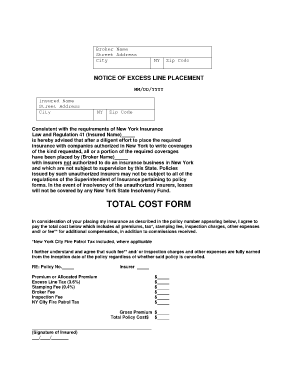
Get Cost Of Fillable Form
How it works
-
Open form follow the instructions
-
Easily sign the form with your finger
-
Send filled & signed form or save
How to fill out the Cost Of Fillable Form online
The Cost Of Fillable Form is essential for documenting the total costs associated with your insurance policy, including premiums and additional fees. This guide will assist you in accurately completing each section of the form to ensure transparency and compliance.
Follow the steps to fill out the Cost Of Fillable Form online
- Click ‘Get Form’ button to obtain the form and open it in the editor.
- Enter the broker's name and their street address, city, NY, and zip code in the designated fields at the top of the form.
- Fill in the date of the form using the format MM/DD/YYYY.
- In the policy number section, write the policy number that pertains to the insurance you are discussing.
- Indicate the name of the insurance company providing your policy in the insurer section.
- Break down the total costs by filling in the premium or allocated premium, excess line tax (3.6%), stamping fee (0.4%), broker fee, inspection fee, and any applicable NY City Fire Patrol tax in their respective fields.
- Calculate the gross premium by summing the values of the above fees and enter this total in the gross premium section.
- Finally, calculate the total policy cost by ensuring all costs are included, and enter this amount in the total policy cost field.
- Once all fields are complete, add your signature and date to the designated area to finalize your submission.
Complete your documents online to ensure efficient processing and management.
Open Acrobat: Click on the Tools tab and select Prepare Form. Select a file or scan a document: Acrobat will automatically analyze your document and add form fields. Add new form fields: Use the top toolbar and adjust the layout using tools in the right pane. Save your fillable PDF:
Industry-leading security and compliance
US Legal Forms protects your data by complying with industry-specific security standards.
-
In businnes since 199725+ years providing professional legal documents.
-
Accredited businessGuarantees that a business meets BBB accreditation standards in the US and Canada.
-
Secured by BraintreeValidated Level 1 PCI DSS compliant payment gateway that accepts most major credit and debit card brands from across the globe.


