Loading
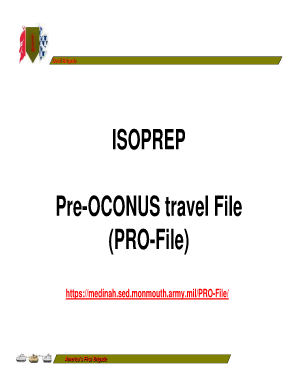
Get Isoprep
How it works
-
Open form follow the instructions
-
Easily sign the form with your finger
-
Send filled & signed form or save
How to fill out the Isoprep online
This guide provides clear, step-by-step instructions for filling out the Isoprep online, ensuring you meet all necessary requirements. Follow the process outlined below to successfully complete your form.
Follow the steps to fill out the Isoprep form online.
- Click the ‘Get Form’ button to obtain the Isoprep form and open it in the online editor.
- Begin by reviewing all instructions provided on the form, particularly focusing on the photo requirements: you will need two digital photos saved to a thumb drive or burned onto a CD, with maximum dimensions of 1000x1000 pixels and a size limit of 200KB per photo.
- Access the survey section by clicking on the provided link and entering your required credentials, such as your AKO username and password.
- Complete mandatory fields marked with a red asterisk (*), such as your personal information and photo uploads. Ensure you enter the date the photos were taken using the specified format.
- Fill in optional fields marked with a blue tilde (~) to the best of your ability, such as ethnic group and accent information.
- Input your SERE training information following the instructions provided, including selecting the correct training level and year.
- Make sure to uncheck boxes for any HRI or MRI training that do not apply to you.
- Specify your primary next of kin information, ensuring the person listed is an adult. If needed, uncheck the box to exclude additional fields.
- Answer the background questions, ensuring to fill out at least four out of the six questions provided.
- Review all entered information for accuracy. After completing the form, click submit. If any errors are highlighted in red, correct those entries before resubmitting.
- Upon successful submission, a certificate will be generated. Print the certificate, include your class number and URF number, and present it to the designated ISOPREP office.
- If you need to email the certificate, follow instructions for saving and composing an email to the provided addresses with the required subject line.
Complete your Isoprep form online today to ensure your compliance and readiness.
SERE certificates are valid for 12 -36 months, depending on the destination Combat and Command (COCOM). The SERE 100.2 training takes approximately 3 hours to complete and needs to be done in a single sitting.
Industry-leading security and compliance
US Legal Forms protects your data by complying with industry-specific security standards.
-
In businnes since 199725+ years providing professional legal documents.
-
Accredited businessGuarantees that a business meets BBB accreditation standards in the US and Canada.
-
Secured by BraintreeValidated Level 1 PCI DSS compliant payment gateway that accepts most major credit and debit card brands from across the globe.


