Loading
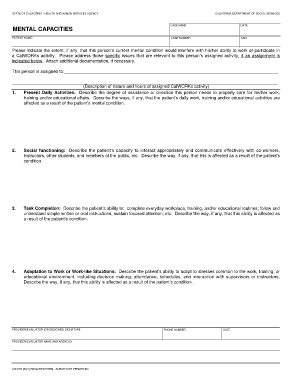
Get Cw 61b - California Department Of Social Services - Dss Cahwnet
How it works
-
Open form follow the instructions
-
Easily sign the form with your finger
-
Send filled & signed form or save
How to fill out the Cw 61b - California Department Of Social Services - Dss Cahwnet online
Filling out the Cw 61b form online is an essential step for individuals involved in CalWORKs activities who may have mental health considerations. This guide will provide you with clear instructions and helpful tips to ensure that you complete the form correctly and efficiently.
Follow the steps to complete the Cw 61b form online.
- Press the ‘Get Form’ button to access the Cw 61b form and open it in your preferred editor.
- Clearly indicate the patient's name, case name, date, case number, and social security number at the top of the form. Ensure that all personal information is accurate to facilitate processing.
- In the section regarding mental capacities, provide a thorough description of how the individual's current mental condition may hinder their ability to work or participate in CalWORKs activities. Be specific about the assignment described in the following questions.
- In the ‘Present Daily Activities’ section, describe the level of assistance the individual needs in managing work, training, and educational responsibilities. Highlight any limitations directly tied to their mental condition.
- In the ‘Social Functioning’ section, detail the patient’s ability to interact and communicate with others. Explain how their mental condition impacts these social interactions.
- For ‘Task Completion’, observe and document the patient’s capability to follow instructions and focus on tasks. Note how their condition affects their ability to complete these everyday routines.
- In ‘Adaptation to Work or Work-like Situations’, describe the individual's ability to cope with work-related stresses, decision-making, and interactions with supervisors. Document any limitations posed by their condition.
- Following completion of all sections, ensure that the form is signed by the provider or evaluator responsible for filling it out. Include their name, address, phone number, and the date.
- Once you have filled in all relevant information, review the document for accuracy. Users can then save changes to the form, download it for their records, or print it for submission.
Complete the Cw 61b form online today to ensure smooth processing of CalWORKs activities.
Angie Schwartz - Deputy Director, Children and Family Services Division - California Department of Social Services | LinkedIn.
Industry-leading security and compliance
US Legal Forms protects your data by complying with industry-specific security standards.
-
In businnes since 199725+ years providing professional legal documents.
-
Accredited businessGuarantees that a business meets BBB accreditation standards in the US and Canada.
-
Secured by BraintreeValidated Level 1 PCI DSS compliant payment gateway that accepts most major credit and debit card brands from across the globe.


