Loading
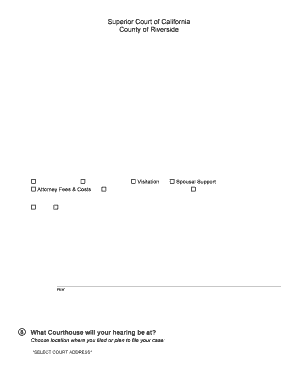
Get Riverside Request For Order 300 Form
How it works
-
Open form follow the instructions
-
Easily sign the form with your finger
-
Send filled & signed form or save
How to fill out the Riverside Request For Order 300 Form online
Filling out the Riverside Request For Order 300 Form online can seem daunting, but with a clear understanding of each component, the process becomes straightforward. This guide provides step-by-step instructions to help users, regardless of their legal experience, complete the form efficiently.
Follow the steps to complete the Riverside Request For Order 300 Form online.
- Press the ‘Get Form’ button to access the Riverside Request For Order 300 Form and open it in your chosen editing tool.
- In the first section, enter your information including your name, street address, city, state, zip code, and phone number.
- Input the name of the petitioner, which is the person who initiated the case.
- Provide the name of the respondent, the individual opposed to the action.
- Indicate the type of orders you are requesting by selecting options such as child support, child custody, visitation, spousal support, or attorney fees.
- Specify whether the new orders you are requesting are intended to modify an existing order by selecting 'Yes' or 'No'.
- If applicable, include the case number, if you have one.
- List each minor child from the relationship, providing their name, date of birth, place of birth, age, and sex.
- Select the courthouse where you filed or plan to file your case.
- Complete the request sections for child custody, support, spousal support, and other relief as detailed in the form.
- Attach any necessary documents, such as the Responsive Declaration, Income and Expense Declaration, and any other supporting declarations.
- Review all entered information for accuracy. Once complete, save the changes, and proceed to download or print the form.
Complete your Riverside Request For Order 300 Form online today.
Form FL-300, Request for Order, is the basic form you need to file with the court. Depending on your request, you may need these additional forms: When specific Judicial Council forms must be used to ask the court for orders.
Industry-leading security and compliance
US Legal Forms protects your data by complying with industry-specific security standards.
-
In businnes since 199725+ years providing professional legal documents.
-
Accredited businessGuarantees that a business meets BBB accreditation standards in the US and Canada.
-
Secured by BraintreeValidated Level 1 PCI DSS compliant payment gateway that accepts most major credit and debit card brands from across the globe.


