Loading
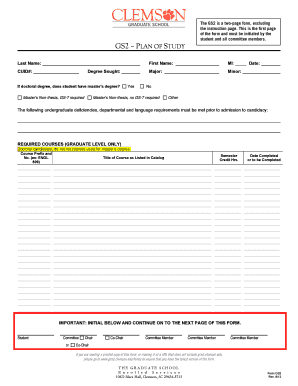
Get Using The Fillable Pdf Submit Completed, Signed Forms To ... - Grad Clemson
How it works
-
Open form follow the instructions
-
Easily sign the form with your finger
-
Send filled & signed form or save
How to use or fill out the USING THE FILLABLE PDF SUBMIT Completed, Signed Forms To ... - Grad Clemson online
This guide provides step-by-step instructions on how to effectively complete the fillable PDF form for the GS2 submitted to Grad Clemson. The aim is to ensure that users understand each section of the form and can complete it efficiently.
Follow the steps to successfully fill out the GS2 form.
- Click the ‘Get Form’ button to download the GS2 form and open it in your PDF editor.
- Begin by entering your last name, first name, and middle initial in the designated fields at the top of the form. Ensure the information is accurate as it will be used for identification.
- Indicate the degree you are seeking, selecting from the provided options. If you are applying for a doctoral degree, confirm whether you have a master's degree as it is required for certain pathways.
- List all required courses under the 'REQUIRED COURSES (GRADUATE LEVEL ONLY)' section. Enter the course prefix and number, the semester you plan to complete the course, the title of the course as listed in the catalog, and the credit hours. Please ensure that no more than 12 credit hours of elective courses are listed.
- In the 'Transfer Credits' section, provide details about any transfer credits, including the course prefix, number, institution, and grade. Ensure to mark these credits with an asterisk and refer to the appropriate catalog listings.
- If applicable, document any professional development or academic integrity activities you've participated in. Include a brief description and dates for each entry.
- It's essential for you and all committee members to initial the first page and sign the second page of the form. Gather the necessary approvals before finalizing your submission.
- Review the completed form for any missing information or errors. If you need additional space, indicate it clearly on the form and continue on the back.
- Once all fields are completed and verified, save your changes. You can then print the document to ensure it maintains its filled format.
- Submit the completed, signed GS2 form to Enrolled Services at 104D Sikes Hall. Ensure compliance with submission deadlines to avoid any penalties.
Complete your GS2 form online today to stay on track for your graduate journey.
The Graduation Application can be accessed through IROAR. Choose "Apply for Graduation" under the "Student Record" menu. If you have questions or problems about applying for graduation, call Enrolled Student Services at 864-656-5339 or email coker7@clemson.edu.
Industry-leading security and compliance
US Legal Forms protects your data by complying with industry-specific security standards.
-
In businnes since 199725+ years providing professional legal documents.
-
Accredited businessGuarantees that a business meets BBB accreditation standards in the US and Canada.
-
Secured by BraintreeValidated Level 1 PCI DSS compliant payment gateway that accepts most major credit and debit card brands from across the globe.


