Loading
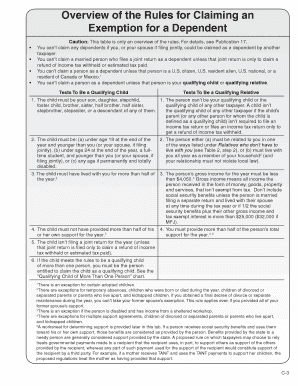
Get Link & Learn Taxes, Linking Volunteers To Quality E-learning - Irs - Apps Irs
This website is not affiliated with IRS
How it works
-
Open form follow the instructions
-
Easily sign the form with your finger
-
Send filled & signed form or save
How to fill out the Link & Learn Taxes, Linking Volunteers To Quality E-learning - IRS - Apps Irs online
This guide provides a comprehensive overview of how to efficiently fill out the Link & Learn Taxes form online. Designed for volunteers and tax preparers, it offers step-by-step instructions to ensure accuracy and compliance with IRS requirements.
Follow the steps to complete the Link & Learn Taxes form online.
- Click the ‘Get Form’ button to obtain the form and open it in your preferred editor.
- Review the form’s introductory section to understand its purpose and the required information. This section may outline eligibility criteria and the importance of accurate data entry.
- Navigate to the personal information section. Fill in your name, address, and any other identifying information as directed. Ensure that this information matches the documents you will use throughout the tax filing process.
- Complete the sections relevant to your volunteer status or the services you provide. Be specific in detailing your role and responsibilities within the framework of the program.
- Check any additional fields pertaining to prior experience or training completed related to tax preparation or compliance. This helps establish your qualifications and understanding of the subject matter.
- After filling in all necessary sections, review your entries for accuracy. Make sure all fields are completed as instructed and that you have not omitted any crucial information.
- Once finished, save the changes to your form. You can also download, print, or share the form as needed for your records or submission.
Start completing your Link & Learn Taxes form online today for a smooth filing experience!
Sign up to join LinkedIn Navigate to the LinkedIn sign up page. Type your first and last name, email address, and a password you'll use. Note: You must use your true name when creating a profile. ... Click Join now. Complete any additional steps as prompted.
Industry-leading security and compliance
US Legal Forms protects your data by complying with industry-specific security standards.
-
In businnes since 199725+ years providing professional legal documents.
-
Accredited businessGuarantees that a business meets BBB accreditation standards in the US and Canada.
-
Secured by BraintreeValidated Level 1 PCI DSS compliant payment gateway that accepts most major credit and debit card brands from across the globe.


