Loading
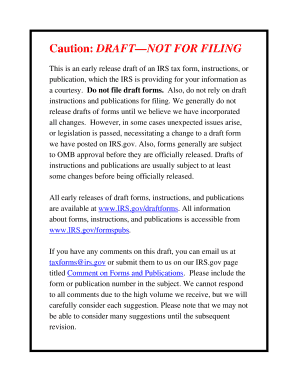
Get W 9 Fillable 2013 Form
This website is not affiliated with IRS
How it works
-
Open form follow the instructions
-
Easily sign the form with your finger
-
Send filled & signed form or save
How to fill out the W 9 Fillable 2013 Form online
The W 9 Fillable 2013 Form is essential for providing your taxpayer identification information to the requester. This guide will walk you through the process of completing the form online, ensuring that you provide the necessary information accurately and efficiently.
Follow the steps to complete the W 9 Fillable 2013 Form online:
- Press the ‘Get Form’ button to access the W 9 Fillable 2013 Form and open it in the online editor.
- Fill in your name as shown on your tax return. Ensure that the name matches your official documents to avoid any discrepancies.
- Provide your business name if applicable. If you conduct business under a different name than your own, enter it in this field.
- Select the appropriate federal tax classification for your entity. Options include individual/sole proprietor, corporation, partnership, etc.
- Enter your address, including street, city, state, and zip code. Make sure the address is valid and corresponds to your tax records.
- Provide your taxpayer identification number (TIN). This could be your Social Security number (SSN) or Employer Identification Number (EIN). Double-check for accuracy.
- If applicable, complete the certification section by signing and dating the form to certify that the information included is correct. This step is essential for the form's validity.
- After ensuring all fields are filled correctly, save your changes. You can then download, print, or share the completed form as needed.
Complete your W 9 Fillable 2013 Form online today for efficient tax documentation!
Commonly, the business or financial institutions will give you a blank W-9, and you can complete it directly. Or if you or your business is asked to provide a fillable w 9 form to independent contractors, you can download the w 9 form directly from the IRS website.
Industry-leading security and compliance
US Legal Forms protects your data by complying with industry-specific security standards.
-
In businnes since 199725+ years providing professional legal documents.
-
Accredited businessGuarantees that a business meets BBB accreditation standards in the US and Canada.
-
Secured by BraintreeValidated Level 1 PCI DSS compliant payment gateway that accepts most major credit and debit card brands from across the globe.


