Loading
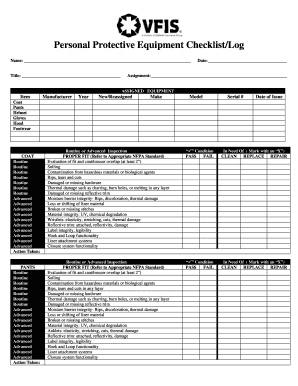
Get Safety Checklist Of Constructiom Form
How it works
-
Open form follow the instructions
-
Easily sign the form with your finger
-
Send filled & signed form or save
How to fill out the Safety Checklist Of Construction Form online
Completing the Safety Checklist Of Construction Form online is an essential step in ensuring workplace safety. This guide will walk you through the process of filling out each section of the form, providing clear and structured instructions.
Follow the steps to accurately complete the form.
- Press the ‘Get Form’ button to access the Safety Checklist Of Construction Form and open it in your preferred document editor.
- Begin by entering your personal details at the top of the form. Include your name, title, date, and assignment. Ensure that all entries are accurate for proper documentation.
- Next, move to the section labeled 'Assigned Equipment.' Fill in the details for each item, including the manufacturer, year, condition (new or reassigned), make, model, and serial number.
- For each equipment item, indicate whether it has passed or failed inspection by marking the appropriate box under the 'Condition' section. Provide details on any issues identified during the inspection.
- In the 'Action Taken' section, document the necessary steps for each item that requires cleaning, replacement, or repair, including any specifics regarding the inspection.
- Complete the comments section at the end of the form. This area allows you to provide any additional remarks or details that may be relevant to the inspection process.
- Finally, sign the form, along with the date of the inspection and the name of the individual who conducted the inspection.
- Once all sections are filled out, save your changes. You can then download, print, or share the completed form as needed.
Start filling out documents online to streamline your safety checks today.
What is a Health and Safety Checklist? A health and safety checklist is a tool used to reinforce Workplace Health and Safety (WHS) practices and help organizations comply with safety rules and regulations.
Industry-leading security and compliance
US Legal Forms protects your data by complying with industry-specific security standards.
-
In businnes since 199725+ years providing professional legal documents.
-
Accredited businessGuarantees that a business meets BBB accreditation standards in the US and Canada.
-
Secured by BraintreeValidated Level 1 PCI DSS compliant payment gateway that accepts most major credit and debit card brands from across the globe.


