Loading
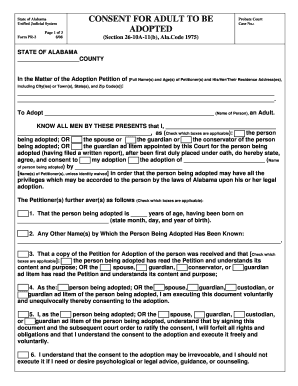
Get Alacourt2 0
How it works
-
Open form follow the instructions
-
Easily sign the form with your finger
-
Send filled & signed form or save
How to fill out the Alacourt2 0 online
Filling out the Alacourt2 0 form is a crucial step in the adoption process for adults. This guide offers a comprehensive walkthrough of the form's components, ensuring that users can complete it efficiently and accurately.
Follow the steps to complete the Alacourt2 0 form online.
- Click ‘Get Form’ button to obtain the form and open it in the editor.
- Fill in the case number assigned by the Probate Court at the top of the form. Ensure that this number matches your unique case information.
- Provide full details of the petitioner or petitioners. Include their names, ages, and complete residence addresses, including cities, states, and zip codes.
- Specify the name of the adult being adopted. Ensure that the name is clearly stated and spelled correctly.
- Indicate your relationship to the person being adopted by checking the applicable boxes: person being adopted, spouse, guardian, conservator, or guardian ad litem.
- Confirm the age of the adopting person and their birth date by filling in the necessary fields, including month, day, and year.
- Complete the section regarding any other names by which the person being adopted has been known.
- Check the boxes indicating whether the person being adopted understands the petition and consents to the adoption.
- Ensure that the correct signatures are included. The person being adopted or their representative must sign, indicating their agreement to the adoption voluntarily.
- After reviewing all filled sections for accuracy, you can choose to save your changes, download, print, or share the completed form.
Complete your adoption documents online to ensure a smooth process.
Report Unwanted Calls and Texts If you are receiving texts that you didn't ask for, report the sender by forwarding the texts to 7726 (or "SPAM"). Campaigns should also honor opt-out requests if you reply "STOP."
Industry-leading security and compliance
US Legal Forms protects your data by complying with industry-specific security standards.
-
In businnes since 199725+ years providing professional legal documents.
-
Accredited businessGuarantees that a business meets BBB accreditation standards in the US and Canada.
-
Secured by BraintreeValidated Level 1 PCI DSS compliant payment gateway that accepts most major credit and debit card brands from across the globe.


