Loading
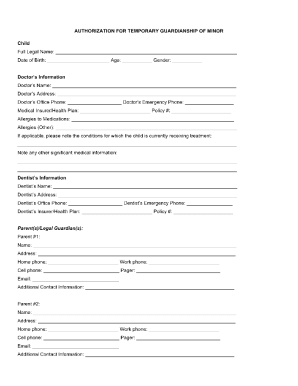
Get Temporary Guardianship Pdffiller
How it works
-
Open form follow the instructions
-
Easily sign the form with your finger
-
Send filled & signed form or save
How to fill out the Temporary Guardianship Pdffiller online
Filling out the Temporary Guardianship Pdffiller online can streamline the process of establishing temporary guardianship. This guide provides clear, step-by-step instructions to assist users in completing the form effectively.
Follow the steps to complete the Temporary Guardianship Pdffiller online.
- Click the ‘Get Form’ button to access the Temporary Guardianship form and open it in your selected editor.
- Begin by entering the names of the person requesting guardianship and the temporary guardian. Ensure that you provide full legal names to avoid any confusion.
- Include the contact information for both parties, including addresses, phone numbers, and email addresses. Accurate contact information is essential for future communications.
- Specify the duration of the temporary guardianship. Clearly state the start and end dates of the guardianship period, ensuring these dates align with your needs and comply with legal requirements.
- Outline the specific powers and responsibilities you wish to grant to the temporary guardian. Be clear and precise to avoid misunderstandings about the guardian's duties.
- If applicable, include any additional information requested in the form, such as the relationship between the individuals involved and any special considerations for the guardianship.
- Review all entered information for accuracy and completeness. Consider having someone else review the form as well to catch any errors.
- Once you are satisfied with the information provided, you can save your changes, download a copy for your records, print the form for submission, or share it as needed.
Begin completing your Temporary Guardianship document online today.
Related links form
Guardianship of the Person. The probate court may appoint a guardian of the person for a child when no parent is available to meet the needs of the child because of the parents' death, incapacity, abandonment, military obligations, or other reasons.
Industry-leading security and compliance
US Legal Forms protects your data by complying with industry-specific security standards.
-
In businnes since 199725+ years providing professional legal documents.
-
Accredited businessGuarantees that a business meets BBB accreditation standards in the US and Canada.
-
Secured by BraintreeValidated Level 1 PCI DSS compliant payment gateway that accepts most major credit and debit card brands from across the globe.


