Loading
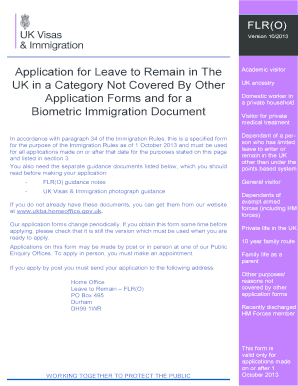
Get Flr O Form
How it works
-
Open form follow the instructions
-
Easily sign the form with your finger
-
Send filled & signed form or save
How to fill out the Flr O Form online
Filling out the Flr O Form online is a crucial step for individuals seeking leave to remain in the UK in categories not covered by other application forms. This guide will provide you with clear, step-by-step instructions on how to effectively complete each section of the form.
Follow the steps to complete the Flr O Form online.
- Click ‘Get Form’ button to obtain the form and open it in the editor.
- Begin by entering your personal details in Section 1. This includes your title, gender, date of birth, full name as per your passport, nationality, and address. Ensure accuracy here as mistakes may invalidate your application.
- In Section 2, provide information about any dependants applying with you. This section is mandatory if you have dependants, such as children under 18 or a partner.
- Fill out Section 3 by selecting the category under which you are applying for an extension to stay in the UK. Make sure to understand the categories to select the appropriate one.
- In Section 4, complete the Biometric Residence Permits section. You must indicate if dependants are applying with you and provide necessary details related to previous immigration applications.
- Provide details about your home and financial situation in Section 5. This includes information about your housing situation, employment status, and any financial support received.
- Answer all questions in Section 6 about your personal history, including any criminal convictions and involvement in significant events. Honesty is crucial here to avoid application refusal.
- Section 7 requires you to attach photographs. Include two recent passport-size photos that comply with the specified requirements.
- In Section 8, check the list of documents required for your specific category and attach all relevant originals to your application.
- Complete Section 9 by signing the declaration. Ensure that it is signed by you or a guardian if you are under 18. This step is mandatory.
- Finally, verify that you have filled out all sections correctly and that all required documents are attached before submitting your application.
Make sure to complete your application and submit the Flr O Form online for a smoother processing experience.
Form FLR(O): application for leave to remain in the UK in a category not covered by other application forms and for a biometric immigration document.
Industry-leading security and compliance
US Legal Forms protects your data by complying with industry-specific security standards.
-
In businnes since 199725+ years providing professional legal documents.
-
Accredited businessGuarantees that a business meets BBB accreditation standards in the US and Canada.
-
Secured by BraintreeValidated Level 1 PCI DSS compliant payment gateway that accepts most major credit and debit card brands from across the globe.


