Loading
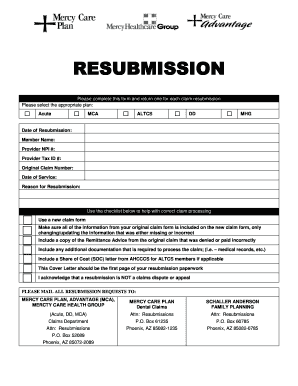
Get Resubmission Form - The Mercy Healthcare Group
How it works
-
Open form follow the instructions
-
Easily sign the form with your finger
-
Send filled & signed form or save
How to fill out the RESUBMISSION FORM - The Mercy Healthcare Group online
Completing the Resubmission Form for The Mercy Healthcare Group is a straightforward process that ensures your claim is reviewed accurately. This guide will walk you through each section of the form, providing clear instructions and helpful tips to assist you in successfully submitting your resubmission online.
Follow the steps to complete the resubmission form with ease.
- Press the ‘Get Form’ button to access the resubmission form and open it for editing.
- Select the appropriate plan from the available options, which include Acute, MCA, ALTCS, DD, or MHG.
- Enter the date of resubmission in the designated field.
- Provide the member's name as it appears on relevant documentation.
- Fill in the provider's NPI number.
- Input the provider's tax ID number.
- Enter the original claim number associated with the claim being resubmitted.
- Specify the date of service for the claim.
- Clearly state the reason for the resubmission.
- Ensure that you are using a new claim form and that all previously submitted information is included, while only updating any missing or incorrect details.
- Attach a copy of the remittance advice from the original claim that was denied or paid incorrectly.
- Include any additional documentation that may be required for processing the claim, such as medical records.
- For ALTCS members, attach a Share of Cost letter from AHCCCS if applicable.
- Make sure the cover letter is the first page of your resubmission paperwork.
- Review the completed form to acknowledge that this resubmission is not a claims dispute or appeal.
- Once all sections are filled, save your changes, and choose to download, print, or share the completed form as needed.
Complete your resubmission form online today to ensure efficient claims processing.
XX7 is submitting a replacement/corrected claim. XX8 if submitting a void/cancel of a previous claim. The original claim number should be submitted in field 64 of the paper claim. If at all possible, include the original claim number on the form.
Industry-leading security and compliance
US Legal Forms protects your data by complying with industry-specific security standards.
-
In businnes since 199725+ years providing professional legal documents.
-
Accredited businessGuarantees that a business meets BBB accreditation standards in the US and Canada.
-
Secured by BraintreeValidated Level 1 PCI DSS compliant payment gateway that accepts most major credit and debit card brands from across the globe.


