Loading
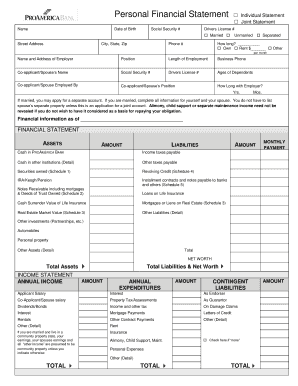
Get Married Unmarried Separated
How it works
-
Open form follow the instructions
-
Easily sign the form with your finger
-
Send filled & signed form or save
How to use or fill out the Married Unmarried Separated online
This guide provides clear and detailed instructions for filling out the Married Unmarried Separated form online. By following these steps, users can ensure that they complete the form accurately and efficiently, regardless of their prior experience with similar documents.
Follow the steps to complete the Married Unmarried Separated form online.
- Press the ‘Get Form’ button to access the Married Unmarried Separated form. This action will enable you to open the document in your preferred editing application.
- Begin by entering your personal information in the designated fields, such as your name, date of birth, and social security number. Be sure to select whether you are filing as ‘Individual Statement’ or ‘Joint Statement.’
- Provide your driver’s license number and check the appropriate box to indicate your marital status: Married, Separated, or Unmarried. Fill in your current street address, city, state, and zip code, along with your phone number.
- If applicable, enter the name and address of your employer, your position, and the length of your employment. Additionally, provide the business phone number for your employer.
- If you have a co-applicant or spouse, include their name, social security number, driver’s license number, and employment details. Fill in their position and length of employment as well.
- List the ages of any dependents you have, if applicable. Next, specify the type of housing arrangement: whether you own or rent, along with the corresponding monthly payment amount.
- Proceed to fill out the financial statement section. Begin with the assets: detail items such as cash in banks, securities owned, and real estate. List the corresponding amounts for each asset category.
- Next, outline your liabilities including loans, mortgages, credit balances, and other debts. Make sure to provide the amounts for each liability specified.
- Complete the income statement by detailing your annual income sources and expenditures. Include your salary, dividends, interest, and any other income sources, then list annual expenses including rent and insurance.
- Finish filling out any general information questions, particularly those that relate to your financial history and status. Provide any necessary explanations for affirmative answers to the queries regarding assets and debts.
- Review the entire form for accuracy and completeness, ensuring that all required fields are filled in correctly. After confirming that everything is accurate, save your changes, and proceed to download or print the form for submission.
Complete your Married Unmarried Separated form online today to streamline your documentation process.
The term “married” encompasses all married people, including those separated from their spouses. “Unmarried” includes those who are single (never married), divorced, or widowed.
Industry-leading security and compliance
US Legal Forms protects your data by complying with industry-specific security standards.
-
In businnes since 199725+ years providing professional legal documents.
-
Accredited businessGuarantees that a business meets BBB accreditation standards in the US and Canada.
-
Secured by BraintreeValidated Level 1 PCI DSS compliant payment gateway that accepts most major credit and debit card brands from across the globe.


