Loading
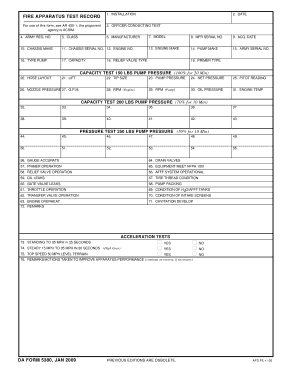
Get Da 5380 Fillable Form
How it works
-
Open form follow the instructions
-
Easily sign the form with your finger
-
Send filled & signed form or save
How to fill out the Da 5380 Fillable Form online
The Da 5380 Fillable Form is a crucial document designed for recording fire apparatus tests. This guide provides clear, step-by-step instructions to assist users in accurately completing the form online.
Follow the steps to complete the Da 5380 Fillable Form online.
- Click the ‘Get Form’ button to access the Da 5380 Fillable Form. This will allow you to open the form in your online editor.
- In the first section labeled 'Installation,' enter the name of the installation where the test is being conducted.
- Provide the 'Date' of the test in the corresponding field.
- Fill in the 'Officer Conducting Test' field with the name of the individual responsible for overseeing the test.
- Input the 'Manufacturer' of the apparatus as well as the 'Army Reg. No.' associated with it.
- Specify the 'Class' of the fire apparatus in the next field.
- Enter the 'Model' and 'MFR Serial No.' of the fire apparatus.
- Record the 'Acquisition Date' of the apparatus.
- Provide details for 'Engine Make,' 'Pump Make,' and 'Army Serial No.' in the relevant fields.
- Complete the subsequent technical specifications including 'Type Pump,' 'Capacity,' 'Hose Layout,' and other tested attributes.
- For testing results, fill out fields pertaining to pressure tests, RPMs, and any remarks about the apparatus performance.
- Once all relevant information is filled, review it thoroughly for accuracy.
- Continue by saving changes, then download, print, or share the form as needed.
Start completing the Da 5380 Fillable Form online today!
1:17 5:28 Number section 2 duty status. Change this section will cover any changes to your active duty statusMoreNumber section 2 duty status. Change this section will cover any changes to your active duty status in the first space provided write down your previous or old duty status. In the following.
Industry-leading security and compliance
US Legal Forms protects your data by complying with industry-specific security standards.
-
In businnes since 199725+ years providing professional legal documents.
-
Accredited businessGuarantees that a business meets BBB accreditation standards in the US and Canada.
-
Secured by BraintreeValidated Level 1 PCI DSS compliant payment gateway that accepts most major credit and debit card brands from across the globe.


