Loading
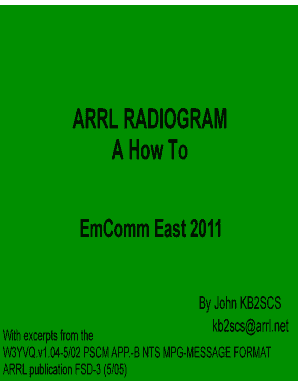
Get How Format Email Radiogram
How it works
-
Open form follow the instructions
-
Easily sign the form with your finger
-
Send filled & signed form or save
How to use or fill out the How Format Email Radiogram online
Filling out the How Format Email Radiogram online is a straightforward process that allows users to communicate essential messages efficiently. This guide will provide you with clear steps and valuable insights into completing the radiogram accurately.
Follow the steps to fill out the How Format Email Radiogram online
- Click ‘Get Form’ button to obtain the form and open it in the editor.
- Begin with the 'Number' field, where you can enter any sequential number that identifies your message. Most users start each year at 1.
- Select the 'Precedence' level to indicate the importance of your message: use 'EMERGENCY' for life or death situations, 'P' for priority, 'R' for routine, or 'W' for welfare, detailing loved ones' status.
- If needed, include 'Handling Instructions' to guide the relaying or delivering operator on how to manage your message.
- In the 'Station of Origin' section, enter the call sign of the operator creating the message.
- Count the words in the message body for the 'Check' field. Only include the words in the body, excluding the preamble, address, and signature.
- Fill in the 'Place of Origin' to indicate where the message originates, which may differ from the station of origin.
- If time is critical, specify 'Time Filed' using the 24-hour format followed by 'Z' for UTC or 'L' for local time.
- Enter the month and day of the message origin. Use three-letter abbreviations for months, and write the day as a figure without leading zeros.
- Complete the 'Address Block' with the recipient's name, address, city, state, and zip code. A telephone number is typically not required for emergency messages.
- Use the 'Message Area' to compose your message, ensuring it does not exceed 25 words. Each word group must be clearly defined.
- Sign the 'Signature Line' with the author's name, avoiding salutations in this section.
- Review the completed radiogram for accuracy and completeness, then save changes, download, print, or share the document as needed.
Start filling out your How Format Email Radiogram online today for seamless communication.
The standard military radiogram format (in NATO allied nations) is known as the 16-line message format, for the manner in which a paper message form is transcribed through voice, Morse code, or TTY transmission formats. Each format line contains pre-defined content.
Industry-leading security and compliance
US Legal Forms protects your data by complying with industry-specific security standards.
-
In businnes since 199725+ years providing professional legal documents.
-
Accredited businessGuarantees that a business meets BBB accreditation standards in the US and Canada.
-
Secured by BraintreeValidated Level 1 PCI DSS compliant payment gateway that accepts most major credit and debit card brands from across the globe.


