Loading
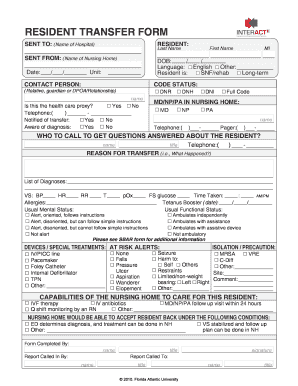
Get Resident Transfer Form - Interact2
How it works
-
Open form follow the instructions
-
Easily sign the form with your finger
-
Send filled & signed form or save
How to fill out the RESIDENT TRANSFER FORM - Interact2 online
The resident transfer form is a crucial document that facilitates the transfer of individuals from one care facility to another. This guide provides clear, step-by-step instructions to help users confidently fill out the form online, ensuring that all necessary information is accurately captured.
Follow the steps to complete the resident transfer form online:
- Press the ‘Get Form’ button to obtain the form and open it for editing.
- Complete the 'Sent To' section by entering the name of the hospital that is receiving the resident.
- Fill in the 'Resident' section, including the last name, first name, date of birth, and preferred language of the individual.
- In the 'Sent From' section, provide the name of the nursing home along with the date of the transfer.
- Identify the contact person, and indicate the relationship to the resident, including options such as relative, guardian, or power of attorney.
- Select the appropriate code status for the resident (e.g., DNR, DNI) and provide the name of the healthcare proxy if applicable.
- Include the contact details for the healthcare provider in the nursing home, including their name, telephone number, and pager information.
- Specify 'Who To Call To Get Questions Answered About The Resident' by providing the name, title, and telephone number.
- Provide detailed information regarding the reason for transfer, including any specific incidents or changes in health.
- List the resident's current diagnoses and vital signs, including blood pressure, heart rate, and any allergies.
- Describe the usual mental and functional status of the resident, selecting from provided options.
- Detail any devices or special treatments necessary for the resident, along with any alerts for risk factors.
- Indicate isolation or precaution measures if applicable and note any restraints, specifying the site if used.
- Complete the section on capabilities of the nursing home to care for the resident, including any special treatments required.
- Conclude with the name and title of the person completing the form alongside the required signatures.
- After completing the form, make sure to save changes, and utilize options to download, print, or share the document.
Start filling out your transfer forms online today for a seamless process.
To cite an image you found online, use the image title or a general description in your text, and then cite it using the first element in the works cited entry and date. Examples: The Dream (Rousseau, 1910) baffled art critics when it debuted, mere months before the artist's death in September of that year.
Industry-leading security and compliance
US Legal Forms protects your data by complying with industry-specific security standards.
-
In businnes since 199725+ years providing professional legal documents.
-
Accredited businessGuarantees that a business meets BBB accreditation standards in the US and Canada.
-
Secured by BraintreeValidated Level 1 PCI DSS compliant payment gateway that accepts most major credit and debit card brands from across the globe.


