Loading
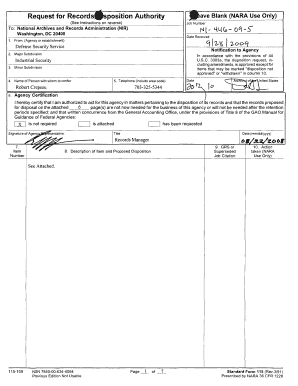
Get Dsl Fl 381 R
How it works
-
Open form follow the instructions
-
Easily sign the form with your finger
-
Send filled & signed form or save
How to fill out the Dsl Fl 381 R online
The Dsl Fl 381 R form is an essential document used for record disposition requests within federal agencies. This guide will provide you with clear and supportive instructions on how to fill out this form online, ensuring that you complete it accurately and efficiently.
Follow the steps to complete the Dsl Fl 381 R form online
- Click ‘Get Form’ button to obtain the form and open it in the editor.
- Enter the agency name in the specified field. This should reflect the agency or establishment that is submitting the request for records disposition.
- Fill in the major subdivision of your agency. This helps clarify the specific department within the agency handling the records.
- Provide the name of the person to confer with regarding this request, ensuring that the correct contact for follow-up is listed.
- Include the telephone number of the contact person, ensuring it includes the area code to facilitate communication.
- Sign the agency certification section, affirming your authority to submit the disposal request on behalf of your agency.
- Include the date of the certification in the specified format (mm/dd/yyyy) to document when the submission is made.
- List the item number and provide a detailed description of the records that are proposed for disposition.
- If applicable, enter the General Records Schedule (GRS) or superseded job citation to reference the regulations governing the records.
- Save your changes regularly while filling out the form to ensure that no information is lost during the process.
- Once all sections are filled out, review the form for accuracy before you download, print, share, or submit your completed request.
Complete and submit your Dsl Fl 381 R form online today to ensure timely processing of your records disposition request.
Reporting Images All you need to do is click the image, select the three vertical dots at the top of the image, and click report this result. Selecting the report this result button will cause a feedback form to pop up.
Industry-leading security and compliance
US Legal Forms protects your data by complying with industry-specific security standards.
-
In businnes since 199725+ years providing professional legal documents.
-
Accredited businessGuarantees that a business meets BBB accreditation standards in the US and Canada.
-
Secured by BraintreeValidated Level 1 PCI DSS compliant payment gateway that accepts most major credit and debit card brands from across the globe.


