Loading
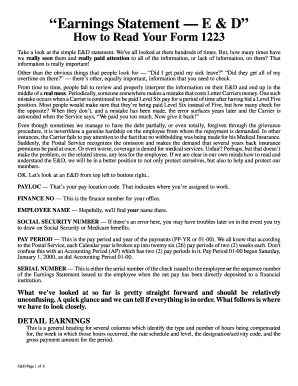
Get Fillable Earnings Statement
How it works
-
Open form follow the instructions
-
Easily sign the form with your finger
-
Send filled & signed form or save
How to fill out the Fillable Earnings Statement online
The Fillable Earnings Statement is an essential document that provides a detailed account of your earnings, deductions, and leave balances. Understanding how to accurately fill out this form can help ensure that you receive the correct payment and benefits.
Follow the steps to successfully complete your Fillable Earnings Statement online.
- Press the ‘Get Form’ button to obtain the Fillable Earnings Statement and open it in your preferred online editor.
- Start by entering your personal details. Fill in your employee name and social security number to ensure accuracy in future benefits.
- Locate the pay period section and enter the correct pay period year. Make sure to double-check that you are using the correct period corresponding to your earnings.
- In the detail earnings section, identify the week of the pay period and fill in the rate schedule code, grade level, and base rate of pay. Ensure these match your time card.
- Record the type of hours worked in the appropriate fields. Make sure to include codes for guaranteed time, overtime, holiday work, and any other applicable types of hours.
- In the gross to net section, input the total gross pay, federal and state tax deductions, and any retirement contributions. Verify that these align with your calculations.
- Complete the leave status area by entering the number of annual and sick leave hours used and remaining. This will help you track your leave balance.
- Review all information filled out in the form for accuracy and completeness. Make necessary corrections before finalizing the document.
- Finally, save your changes, and choose to download, print, or share the completed Fillable Earnings Statement as needed.
Ensure your earnings are accurately represented by completing your Fillable Earnings Statement online today.
Related links form
Templates for payroll stub can be used to give your employees their pay stubs in both manual and electronic formats. Free Microsoft Excel payroll templates and timesheet templates are the most cost-effective means for meeting your back office needs.
Industry-leading security and compliance
US Legal Forms protects your data by complying with industry-specific security standards.
-
In businnes since 199725+ years providing professional legal documents.
-
Accredited businessGuarantees that a business meets BBB accreditation standards in the US and Canada.
-
Secured by BraintreeValidated Level 1 PCI DSS compliant payment gateway that accepts most major credit and debit card brands from across the globe.


