Loading
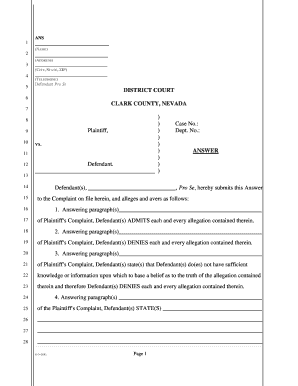
Get Generic Fillable Ca Court Forms
How it works
-
Open form follow the instructions
-
Easily sign the form with your finger
-
Send filled & signed form or save
How to use or fill out the Generic Fillable Ca Court Forms online
Filling out court forms can be a daunting task, especially for those unfamiliar with the legal system. This guide provides step-by-step instructions for completing the Generic Fillable Ca Court Forms online, ensuring you feel supported and informed throughout the process.
Follow the steps to successfully fill out your court forms online:
- Click ‘Get Form’ button to access the Generic Fillable Ca Court Forms and open it in your chosen editor.
- Begin by entering your name, address, and telephone number in the designated fields at the top of the form. Ensure that this information is accurate and clearly presented.
- Complete the case caption with the plaintiff's name, your name as the defendant, the case number, and department number. It is important that you match exactly what appears on the original complaint.
- In the section labeled 'Answering paragraph(s)', indicate the number of each paragraph from the complaint that you either admit, deny, or claim insufficient knowledge about. This will clarify your position regarding each allegation.
- Provide explanations in the designated area if you wish to offer additional context or details regarding any paragraphs in the complaint that require clarification.
- List any affirmative defenses that apply to your case, as described on the form. Make sure to reference Nevada Rules of Civil Procedure, as necessary.
- Date and sign your answer at the bottom of the form to confirm its authenticity.
- You may also need to fill out a Certificate of Mailing section to document that you have served the necessary parties with a copy of your answer.
- Make at least four copies of your completed answer for your records and for filing.
- Finally, submit your original answer and the copies to the court clerk, paying any necessary filing fees, to finalize the process.
Complete your court documents online today and take the first step towards resolving your legal matters.
Request for Entry of Default (Application to Enter Default) (CIV-100) Asks the court to enter a "default" against the defendant or cross-defendant because they failed to file an Answer or other responsive document in the case. Can be used to ask for a default alone, or also a default judgment.
Industry-leading security and compliance
US Legal Forms protects your data by complying with industry-specific security standards.
-
In businnes since 199725+ years providing professional legal documents.
-
Accredited businessGuarantees that a business meets BBB accreditation standards in the US and Canada.
-
Secured by BraintreeValidated Level 1 PCI DSS compliant payment gateway that accepts most major credit and debit card brands from across the globe.


