Loading
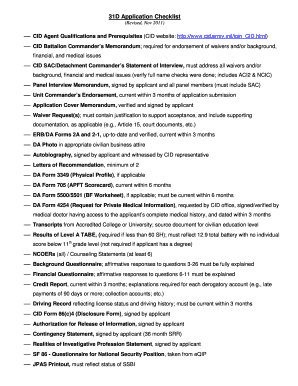
Get Docs 93369592 Jpas Instructions
How it works
-
Open form follow the instructions
-
Easily sign the form with your finger
-
Send filled & signed form or save
How to fill out the Docs 93369592 Jpas Instructions online
Filling out the Docs 93369592 Jpas Instructions online can seem overwhelming, but with clear guidance, you can successfully complete the process. This guide provides a comprehensive overview of the essential steps and components involved in accurately filling out this important form.
Follow the steps to efficiently complete the Docs 93369592 Jpas Instructions.
- Click the ‘Get Form’ button to access the form and open it in your preferred editing tool.
- Carefully review the Applicant Information section. Enter your full name, contact information, and any required identification numbers as specified.
- In the Qualifications section, list all prerequisites, ensuring you provide accurate and up-to-date information.
- Complete the Waiver Request sections if applicable, ensuring that you justify each waiver with appropriate supporting documentation.
- Fill out the Endorsement sections by obtaining the necessary signatures from your Unit Commander and any other required officials.
- Upload your DA Photo, ensuring it meets the specifications for appropriate civilian business attire.
- Compile your Autobiography and Letters of Recommendation, ensuring they are signed and witnessed as required.
- Review the Background and Financial Questionnaires, providing thorough explanations for any affirmative responses.
- Submit all additional documentation as specified in the instructions, including medical forms and transcripts.
- Finally, review the entire document for accuracy and completeness before saving changes, downloading, printing, or sharing the completed form.
Complete your forms online today for a seamless submission experience.
Related links form
To check the status of your e-QIP application, please check with the office that initiated you into the system. If the agency has submitted an investigation request on you, you can check the status of your case by calling 724-794-5612, extension 7000.
Industry-leading security and compliance
US Legal Forms protects your data by complying with industry-specific security standards.
-
In businnes since 199725+ years providing professional legal documents.
-
Accredited businessGuarantees that a business meets BBB accreditation standards in the US and Canada.
-
Secured by BraintreeValidated Level 1 PCI DSS compliant payment gateway that accepts most major credit and debit card brands from across the globe.


