Loading
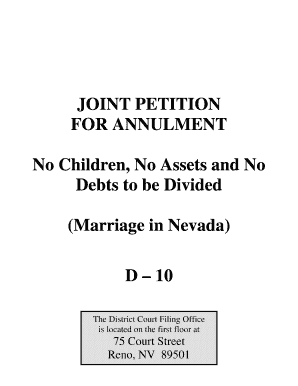
Get D10 Joint Petition For Annulment No Children Form
How it works
-
Open form follow the instructions
-
Easily sign the form with your finger
-
Send filled & signed form or save
How to fill out the D10 Joint Petition For Annulment No Children Form online
Filing a D10 Joint Petition for Annulment No Children form can be a straightforward process if you follow the right steps. This guide aims to help you understand and properly fill out the form online to ensure your submission is complete and accurate.
Follow the steps to successfully complete the D10 Joint Petition for Annulment No Children form online.
- Click 'Get Form' button to obtain the form and open it in the editor.
- Filling out the Civil Cover Sheet involves each party writing their name, address, and telephone number on the respective side of the top portion. Ensure you check the boxes for 'Marriage Dissolution Case' and 'Annulment (AN)', and fill in the date. Both parties must print and sign their names at the indicated lines.
- For the Family Court Information Sheet, print the name of one party as Plaintiff/Petitioner and the other as Defendant/Respondent. Leave the Case No. and Dept. No. blank for later assignment. Include both names and Social Security Numbers; if a party lacks a Social Security Number, write 'do not have one' in that section.
- Next, fill out the Joint Petition, placing both names in the top left corner with the other details required. Similar to the previous steps, remember to leave Case No. and Dept. No. blank.
- Complete the Joint Request for Submission by noting both names at the top. Make sure each party signs at the bottom.
- In the Findings of Fact, Conclusions of Law and Decree of Annulment, enter the names, addresses, and contact numbers for each party at the top. Leave the Case No. and Dept. No. blank.
- After filling out all necessary forms, create two copies of each document for filing. Take the originals and copies to the filing clerk at the courthouse. Be prepared for a possible filing fee; contact the clerk's office for confirmation on any fees.
- If you wish to receive a final order via mail, provide self-addressed, stamped envelopes to the filing clerk upon submission.
- Follow up with the filing clerk if you do not receive communication from the court within ten days of filing.
Ensure your documents are filled out accurately and submit them online to navigate the annulment process successfully.
You would file your Petition for Dissolution of Marriage in the county where either you or your spouse lives. You will be required to pay a filing fee; although you may apply for the court to waive the filing fee.
Industry-leading security and compliance
US Legal Forms protects your data by complying with industry-specific security standards.
-
In businnes since 199725+ years providing professional legal documents.
-
Accredited businessGuarantees that a business meets BBB accreditation standards in the US and Canada.
-
Secured by BraintreeValidated Level 1 PCI DSS compliant payment gateway that accepts most major credit and debit card brands from across the globe.


