Loading
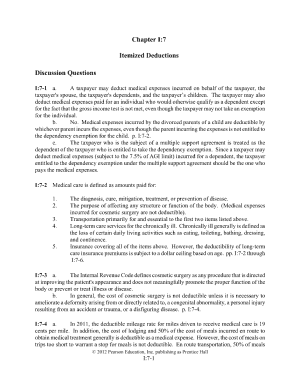
Get Chapter 7 Itemized Deductions Discussion Questions Form
How it works
-
Open form follow the instructions
-
Easily sign the form with your finger
-
Send filled & signed form or save
How to fill out the Chapter 7 Itemized Deductions Discussion Questions Form online
Filling out the Chapter 7 Itemized Deductions Discussion Questions Form online can be a straightforward process if you follow the proper steps. This guide provides you with detailed instructions to ensure that you complete the form accurately and efficiently.
Follow the steps to complete the form seamlessly.
- Click ‘Get Form’ button to obtain the form and open it in the editor.
- Begin by entering your personal information in the designated fields at the top of the form. Ensure that your name, address, and contact information are accurate.
- Proceed to the section regarding itemized deductions. Here, you will need to detail each deduction you are claiming. Make sure to provide accurate amounts and descriptions for each item.
- If applicable, answer any discussion questions related to the deductions you are reporting. These may require short explanations or clarifications regarding your deductions.
- Review all the information you have entered on the form for accuracy. It is crucial to ensure that all data is correct and complete before finalizing your submission.
- Once you have verified the information, save your changes. You may also choose to download, print, or share the form as needed.
Start completing your Chapter 7 Itemized Deductions Discussion Questions Form online today!
With conditional fields you can add rules that control what data that can be entered in a page; rules to make fields mandatory or read only, and rules that filter drop down lists, depending on values of other fields.
Industry-leading security and compliance
US Legal Forms protects your data by complying with industry-specific security standards.
-
In businnes since 199725+ years providing professional legal documents.
-
Accredited businessGuarantees that a business meets BBB accreditation standards in the US and Canada.
-
Secured by BraintreeValidated Level 1 PCI DSS compliant payment gateway that accepts most major credit and debit card brands from across the globe.


