Loading
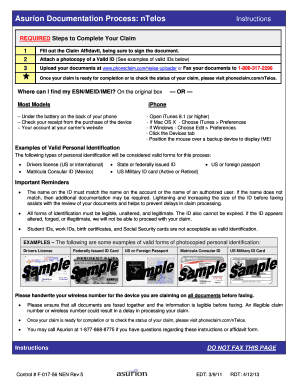
Get Verizon Adjudication Form
How it works
-
Open form follow the instructions
-
Easily sign the form with your finger
-
Send filled & signed form or save
How to fill out the Verizon Adjudication Form online
Filling out the Verizon Adjudication Form online can streamline your claims process and ensure efficient handling. This guide provides clear, step-by-step instructions for each section, making it easy for users of all experience levels to complete the form accurately.
Follow the steps to successfully complete the Verizon Adjudication Form online.
- Click ‘Get Form’ button to obtain the form and open it in the editor.
- Begin by filling out the personal information of the account owner, including their first name, last name, daytime phone number, evening phone number, email address, and home address. Make sure all details are clearly stated.
- Next, provide details about the equipment and your claim. Enter the device manufacturer, model, and ESN/MEID. Indicate the status of your device by checking one of the options: Lost, Stolen, Damaged, or Malfunctioned. Additionally, record the date and place of occurrence along with a detailed description of the incident.
- Upload a photocopy of a valid government-issued photo ID. Ensure that the ID is legible, unaltered, and not expired. Clearly write your claim number on the ID before submitting it.
- Sign the Claim Agreement section to confirm that the information provided is accurate. Read through the terms and conditions before signing to fully understand your obligations regarding the claimed device.
- Once all sections have been completed, review the form for any errors or missing information. After ensuring accuracy, you can save changes, download, print, or share the form as needed.
Complete your Verizon Adjudication Form online today for a seamless claims experience.
Related links form
Call 1-888-332-7366 (DSN 699-0300) the self-service telephone line to find out if your voucher has been paid. You will need your social security number and telephone self-service PIN. Read this guide to get a PIN or create a new one. The self-service line is for travelers not using the Defense Travel System (DTS).
Industry-leading security and compliance
US Legal Forms protects your data by complying with industry-specific security standards.
-
In businnes since 199725+ years providing professional legal documents.
-
Accredited businessGuarantees that a business meets BBB accreditation standards in the US and Canada.
-
Secured by BraintreeValidated Level 1 PCI DSS compliant payment gateway that accepts most major credit and debit card brands from across the globe.


