Loading
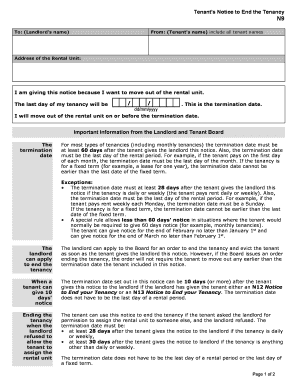
Get Car Form Ntt
How it works
-
Open form follow the instructions
-
Easily sign the form with your finger
-
Send filled & signed form or save
How to fill out the Car Form Ntt online
Filling out the Car Form Ntt online can streamline your communication and ensure that your intent to end the tenancy is clearly documented. This guide will provide you with step-by-step instructions to help you complete the form accurately.
Follow the steps to effectively complete the Car Form Ntt online.
- Click ‘Get Form’ button to obtain the form and open it in the editor.
- In the 'To' field, input the landlord's name to identify the recipient of your notice.
- In the 'From' field, include all tenant names to ensure proper identification.
- Fill in the address of the rental unit in the corresponding section, providing a complete location.
- State your intent to move out by selecting a termination date in the space provided, using the format dd/mm/yyyy.
- Make sure the termination date follows the rules outlined by the Landlord and Tenant Board, such as being at least 60 days after the notice is given.
- Review your entries for accuracy, ensuring all necessary fields are complete.
- After confirming that the form is filled correctly, you can save changes, download, print, or share the form as needed.
Complete your Car Form Ntt online today to ensure your notice is properly submitted.
3-day Notice to Perform Covenants or Quit means you must do something, like remove a pet from the house if the lease says "no pets," or move out within 3 days.
Industry-leading security and compliance
US Legal Forms protects your data by complying with industry-specific security standards.
-
In businnes since 199725+ years providing professional legal documents.
-
Accredited businessGuarantees that a business meets BBB accreditation standards in the US and Canada.
-
Secured by BraintreeValidated Level 1 PCI DSS compliant payment gateway that accepts most major credit and debit card brands from across the globe.


